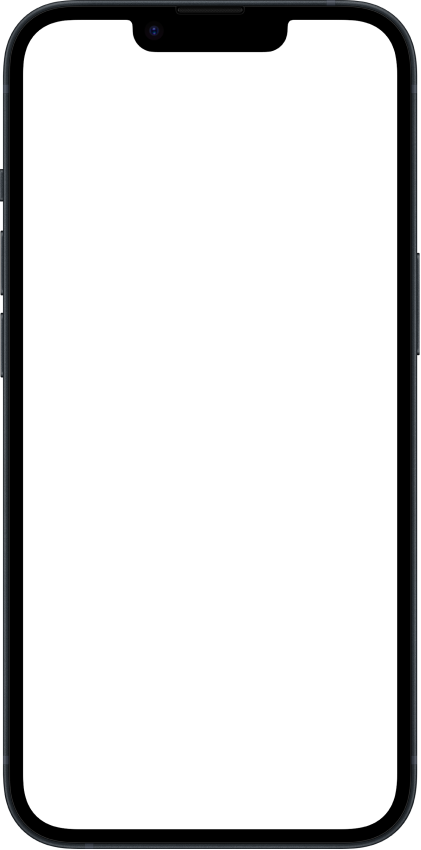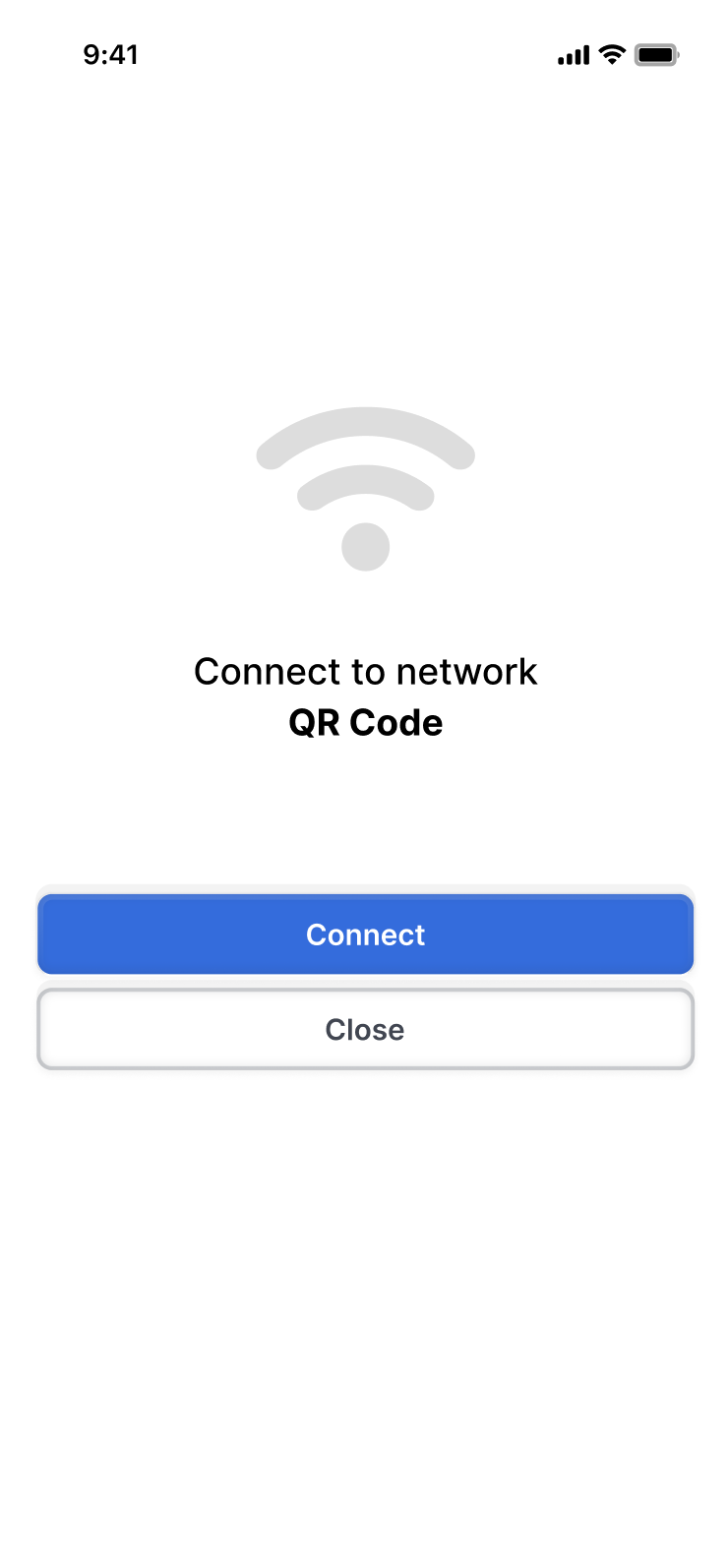QR Rapid
Create a Wi-Fi QR Code – Share Network Access Instantly
Share your Wi-Fi network instantly without typing complicated passwords. Create a scannable QR code that connects guests, customers, or employees to your wireless network with one scan. Perfect for homes, offices, cafes, hotels, and events where you want to provide seamless internet access while maintaining security.
Free To Create
No Credit Card Required
Real-Time Analytics
Edit & Customise Anytime
Want to generate other QR code types?
Wi-Fi
Let users connect instantly
Wi-Fi
Wi-Fi
Let users connect instantly
Website URL
Send users to any webpage
Website URL
Website URL
Send users to any webpage
Menu
Create a digital menu
Menu
Menu
Create a digital menu
Start a chat with one tap
Start a chat with one tap
Image
Showcase visuals
Image
Image
Showcase visuals
Show a downloadable file
Show a downloadable file
MP3
Share audio directly
MP3
MP3
Share audio directly
Video
Play a video instantly
Video
Video
Play a video instantly
Open an email draft
Open an email draft
Text
Display simple text
Text
Text
Display simple text
vCard
Share contact details
vCard
vCard
Share contact details
Crypto
Accept Crypto payments
Crypto
Crypto
Accept Crypto payments
List of links
Share everything in one place
List of links
List of links
Share everything in one place
Coupon
Unlock special offers
Coupon
Coupon
Unlock special offers
SMS
Trigger a text message
SMS
SMS
Trigger a text message
Event
Promote an event
Event
Event
Promote an event
APP
Link to your app
APP
APP
Link to your app
Social media
Link all your socials
Social media
Social media
Link all your socials
How to Create a QR Code for a Wi-Fi
Creating a QR code for your Wi-Fi network is quick and simple with QR Rapid's QR code generator. Follow these three steps to give guests instant network access:
Enter Your Network Details
Input your Wi-Fi network name (SSID), password, and security type (WPA/WEP). Make sure the information is accurate so users can connect seamlessly on their first scan.
Customize Your QR Code
Design your Wi-Fi QR code to match your brand or space. Add your logo, adjust colors, and include a clear label like "Scan for Wi-Fi" to guide users.
Display and Share Your Code
Download your QR code and display it where guests need internet access—reception areas, tables, rooms, or walls. Users simply scan and connect automatically without manual password entry.
Guest Network Access Without Typing Passwords
Eliminate the frustration of sharing complex Wi-Fi credentials with QR codes that connect devices automatically. Hotels, cafes, offices, and venues use Wi-Fi QR codes to provide seamless guest connectivity, enhance customer satisfaction, and maintain network security transforming the connection process from a multi step hassle into a single scan that works every time.

Hospitality & Hotels: Streamline Guest Wi-Fi Access

Restaurants & Cafes: Enhanced Customer Experience

Corporate Offices: Secure Visitor Network Access

Retail Stores: Boost In-Store Connectivity

Events & Conferences: Seamless Attendee Internet Access
Convert Wi-Fi Networks to QR Codes Instantly with QR Rapid
QR Rapid makes it effortless to transform your Wi-Fi network credentials into professional QR codes. Whether you're managing a single network or multiple locations, our platform offers powerful features designed to simplify connectivity and enhance user experience. Create, customize, and deploy your Wi-Fi QR codes all in one place.
Universal Device Compatibility
- Works seamlessly with all iOS and Android devices without additional apps
- Automatic connection without manual network selection or password entry
- Supports all security protocols including WPA, WPA2, WPA3, and WEP
Custom Network Branding
- Add your business logo directly to Wi-Fi QR codes for brand recognition
- Match corporate colors and design aesthetics for professional appearance
- Include custom labels and instructions like "Scan for Free Wi-Fi"
Multiple Network Management
- Create separate codes for guest, staff, and VIP networks with different access levels
- Organize QR codes by location for multi-site businesses and franchises
- Manage all network codes from a centralized dashboard
Print-Ready Formats
- Download in high-resolution PNG, SVG, or PDF for any print size
- Generate tent cards, posters, stickers, and signage templates instantly
- Scalable vector formats ensure quality from business cards to wall displays
6 Effective Wi-Fi QR Code Implementation Ideas
1. Reception Desks: First Point of Contact Connectivity
Place Wi-Fi QR codes prominently at reception desks, check-in counters, and front entrance areas to provide immediate network access as guests arrive. Display codes on countertop stands, wall-mounted frames behind the desk, or printed cards handed out during check-in. This eliminates
2. Table Tents & Coasters: Dining Area Network Access
Restaurants, bars, and cafes place Wi-Fi QR codes on table tents, coasters, and placemats so diners can connect before their food arrives. This placement catches customers' attention during natural wait times—after ordering but before meals are served. Guests browsing phones while waiting appreciate
3. Room Cards & Welcome Packets: Guest Accommodation Wi-Fi
Hotels, vacation rentals, and Airbnb hosts include Wi-Fi QR codes on room key cards, welcome packets, or information binders placed in guest accommodations. This ensures guests have network access immediately upon entering their room without searching for password information or calling the front desk.
4. Wall Signage & Posters: High-Traffic Area Placement
Install Wi-Fi QR code posters and signs in high-traffic areas like hallways, elevators, stairwells, common rooms, and near entrances where people naturally pause or wait. Large, eye-catching signage with clear instructions like "Scan Here for Free Wi-Fi" catches attention from a distance. Gyms and f
5. Conference Materials: Event Program Integration
Event organizers integrate Wi-Fi QR codes into conference programs, attendee badges, presentation slides, and event apps to keep participants connected throughout multi-day events. Print codes on badge backs so attendees always have network access when wearing their credentials. Include codes on the first
6. Loyalty Cards & Receipts: Take-Home Network Access
Businesses print Wi-Fi QR codes on loyalty cards, membership cards, and receipts so customers can reconnect easily on return visits without asking for credentials again. Coffee shop loyalty cards with printed QR codes give regular customers permanent network access, encouraging extended stays and repeat visit
Looking for a different type of QR Code?
Our QR Code generator lets you transform your content into a suitable QR Code: Website URLs, Wi-Fi passwords, Social Media pages, digital menus, PDFs, business cards, and much more.
Wi-Fi QR Code Explained: How They Work & Why Use Them
Understanding Wi-Fi QR codes helps you implement them effectively and troubleshoot any connectivity issues that may arise.
What is a Wi-Fi QR Code?
A Wi-Fi QR code is a specialized barcode that stores wireless network credentials including the network name (SSID), password, and security type. When scanned with a smartphone camera, the code automatically prompts the device to join the Wi-Fi network without manual password entry. These codes work universally across iPhone and Android devices, providing instant network access to anyone who scans them.
How Do Wi-Fi QR Codes Work?
Wi-Fi QR codes encode network information in a standardized format that smartphones recognize. When you create a code, the generator packages your SSID, password, and encryption type (WPA/WPA2/WEP) into a scannable pattern. Upon scanning, the user's device reads this information and displays a connection prompt like "Join Wi-Fi Network [Your Network Name]?" Users tap to confirm and connect automatically. The device stores these credentials for future automatic reconnection when in range.
Benefits of Wi-Fi QR Codes for Businesses
Businesses adopt Wi-Fi QR codes to enhance customer experience and operational efficiency. They eliminate the time-consuming process of verbally sharing passwords or writing them on chalkboards where they're visible to everyone. Staff members save hours weekly by not repeatedly answering "What's the Wi-Fi password?" from customers and visitors. Security improves because you can update passwords regularly without inconveniencing guests—simply generate a new QR code and replace the old displays. Customer satisfaction increases as guests appreciate the modern, frictionless connectivity experience.
Wi-Fi QR Code Security Considerations
Wi-Fi QR codes maintain network security when implemented properly. Create separate guest networks isolated from business systems and confidential data. Use strong passwords even though users won't type them manually. Rotate passwords periodically and update QR codes accordingly to prevent unauthorized long-term access. For highly secure environments, consider generating time-limited codes or using network management systems that automatically expire guest access. Display codes only in appropriate locations—avoid placing them in areas visible from outside your premises where unauthorized individuals could scan them.
Supported Devices and Compatibility
Wi-Fi QR codes work on virtually all modern smartphones. iPhones running iOS 11 or later automatically detect Wi-Fi codes through the Camera app and prompt users to join the network. Android devices with version 10 or newer support native Wi-Fi QR scanning through camera apps or Wi-Fi settings. Some older Android devices may require users to navigate to Wi-Fi settings and use the "Scan QR Code" option rather than the camera app. Tablets, iPads, and other mobile devices with cameras also support Wi-Fi QR codes, making them universally accessible.
Troubleshooting Connection Issues
If users experience trouble connecting via Wi-Fi QR codes, verify several common issues. Ensure the network information encoded in the QR code exactly matches your actual network settings—typos in SSID or password prevent connection. Check that your network is broadcasting and not hidden, as hidden networks may not connect via QR codes on all devices. Verify the security type is correct (WPA2 is most common). Test the QR code yourself with multiple devices before distributing. If codes are printed too small or on reflective surfaces, scanning difficulty may occur—ensure adequate size and contrast. Network capacity limits may prevent new connections if too many devices are already connected.
Wi-Fi QR Codes vs Traditional Password Sharing
Wi-Fi QR Codes
Modern, secure connectivity solution
Instant Connection - Users scan and connect automatically without typing passwords
Error-Free Access - Eliminates typos and connection failures from incorrect password entry
Easy Updates - Change passwords and print new codes without notifying every user
Professional Appearance - Branded codes enhance business image and customer experience
Reduced Support - Staff spend less time answering password requests and helping with connections
Scalable Solution - Works equally well for 10 guests or 1,000 event attendees
Requires Smartphone - Users need a camera-enabled device to scan codes
Initial Setup - Creating and printing codes requires upfront effort and design work
Physical Placement - Codes must be displayed where users can easily access them
Visibility Concerns - Anyone with physical access to the code can connect to the network
Traditional Password Sharing
Simple but inefficient approach
No Tools Required - Share passwords verbally, on paper, or via text message
Works for Everyone - Accessible to users without smartphones or camera phones
Remote Sharing - Can communicate passwords over phone or email from anywhere
Familiar Process - Everyone understands how to manually enter Wi-Fi credentials
Time-Consuming - Staff repeatedly share passwords with every guest or customer
Error-Prone - Complex passwords lead to typos, failed connections, and frustration
Security Risks - Passwords written on visible chalkboards or cards expose credentials publicly
Difficult Updates - Changing passwords requires notifying all regular users individually
Poor Experience - Interrupting staff or searching for password information creates friction
No Professionalism - Hand-written passwords on sticky notes appear unprofessional
Frequently Asked Questions About Wi-Fi QR Codes
1. How do I create a Wi-Fi QR code?
2. Can I change my Wi-Fi password after creating the QR code?
3. Do Wi-Fi QR codes work on iPhones and Android phones?
4. Is it safe to display Wi-Fi QR codes publicly?
5. Can multiple people scan the same Wi-Fi QR code?
6. What information do I need to create a Wi-Fi QR code?
7. How large should I print my Wi-Fi QR code?
Still have questions?
Can’t find the answer you’re looking for? Please chat to our friendly team.