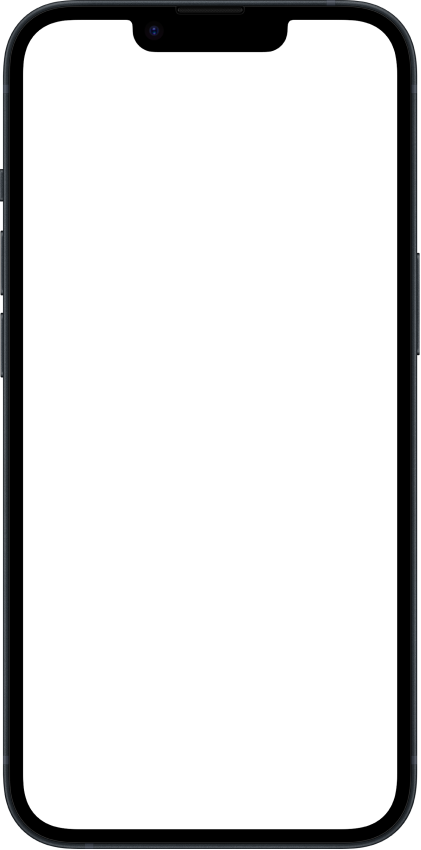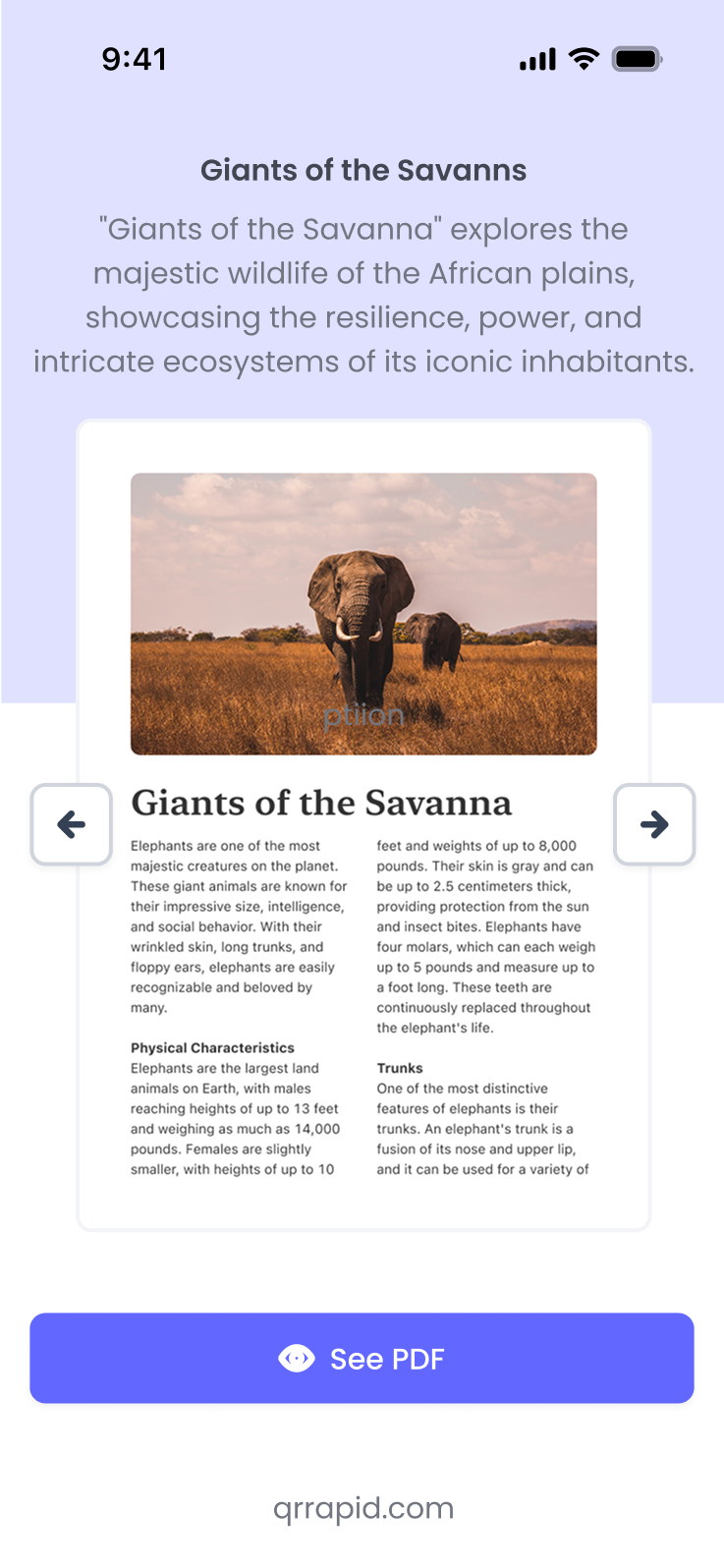QR Rapid
Create a PDF QR Code – Share Documents Instantly
Transform PDF documents into scannable QR codes that open instantly on smartphones. Share menus, brochures, catalogs, instruction manuals, reports, or any PDF content without requiring downloads or email attachments. Perfect for businesses, educators, restaurants, and anyone distributing document information wanting to provide instant mobile access to detailed content.
Free To Create
No Credit Card Required
Real-Time Analytics
Edit & Customise Anytime
Want to generate other QR code types?
Show a downloadable file
Show a downloadable file
Website URL
Send users to any webpage
Website URL
Website URL
Send users to any webpage
Wi-Fi
Let users connect instantly
Wi-Fi
Wi-Fi
Let users connect instantly
Menu
Create a digital menu
Menu
Menu
Create a digital menu
Start a chat with one tap
Start a chat with one tap
Image
Showcase visuals
Image
Image
Showcase visuals
MP3
Share audio directly
MP3
MP3
Share audio directly
Video
Play a video instantly
Video
Video
Play a video instantly
Open an email draft
Open an email draft
Text
Display simple text
Text
Text
Display simple text
vCard
Share contact details
vCard
vCard
Share contact details
Crypto
Accept Crypto payments
Crypto
Crypto
Accept Crypto payments
List of links
Share everything in one place
List of links
List of links
Share everything in one place
Coupon
Unlock special offers
Coupon
Coupon
Unlock special offers
SMS
Trigger a text message
SMS
SMS
Trigger a text message
Event
Promote an event
Event
Event
Promote an event
APP
Link to your app
APP
APP
Link to your app
Social media
Link all your socials
Social media
Social media
Link all your socials
How to Create a QR Code for a PDF
Creating a QR code for PDF documents is quick and simple with QR Rapid's QR code generator. Follow these three steps to share PDF content instantly:
Upload Your PDF File
Select the PDF document you want to share—menus, brochures, manuals, reports, or any PDF content. Ensure file size is optimized for quick mobile loading and viewing.
Generate Your PDF QR Code
Create your PDF QR code and customize it with your branding, colors, and descriptive frames like "Scan for Menu" or "View Brochure" that indicate document type.
Display and Distribute Everywhere
Download your code and place it on product packaging, restaurant tables, print ads, trade show materials, or anywhere users need document access. Users scan to view PDFs instantly in mobile browsers.
Industry-Specific PDF QR Code Applications
Empower your business with PDF QR codes designed for your industry's unique documentation needs. Whether you're sharing menus, manuals, or medical forms, PDF QR codes provide instant, contactless access to critical information, improving customer satisfaction and operational efficiency across every sector.
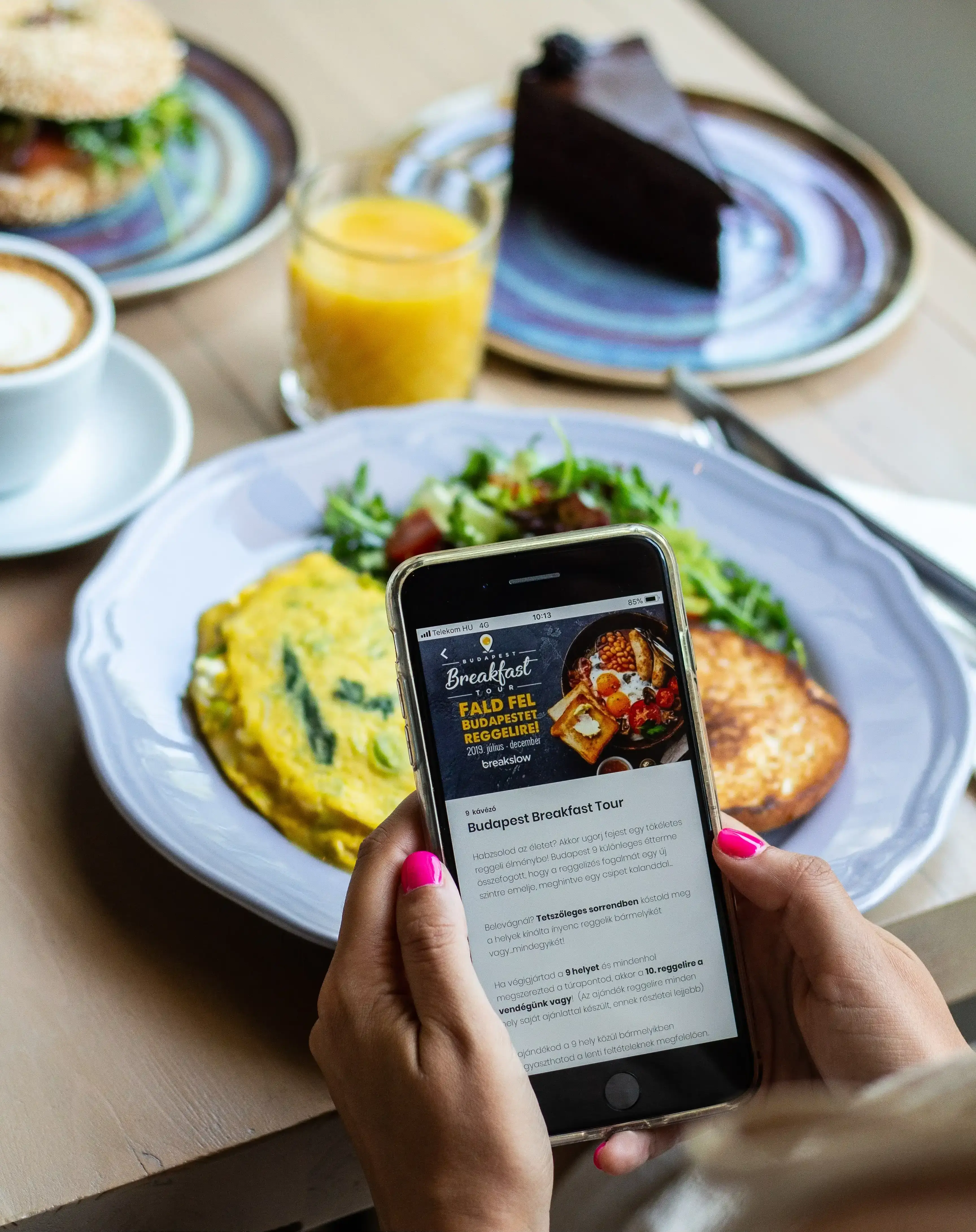
Restaurants: Digital Menu Distribution

Real Estate: Property Documentation Access

Manufacturing & Industrial: Technical Documentation
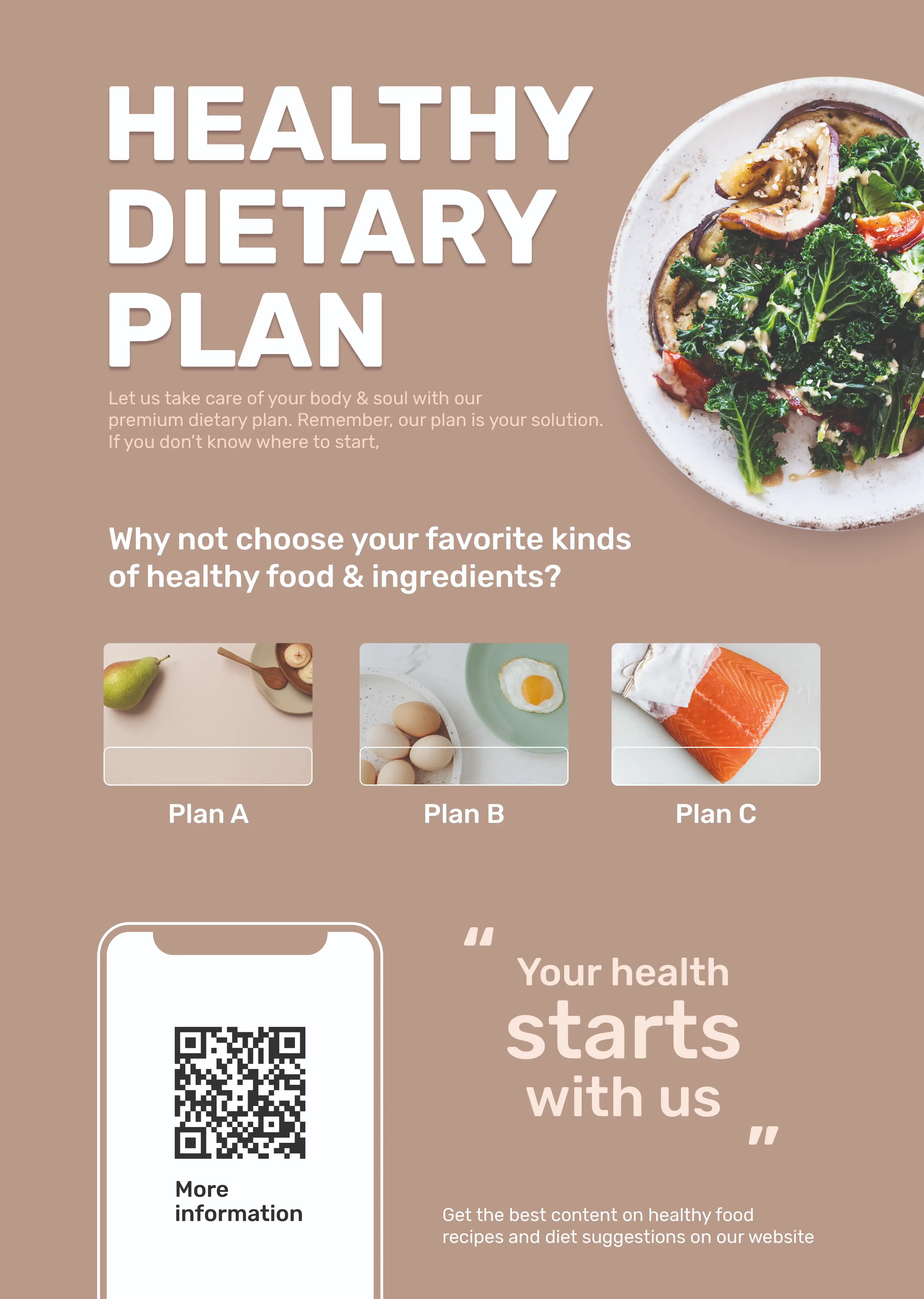
Healthcare: Patient Education Resources
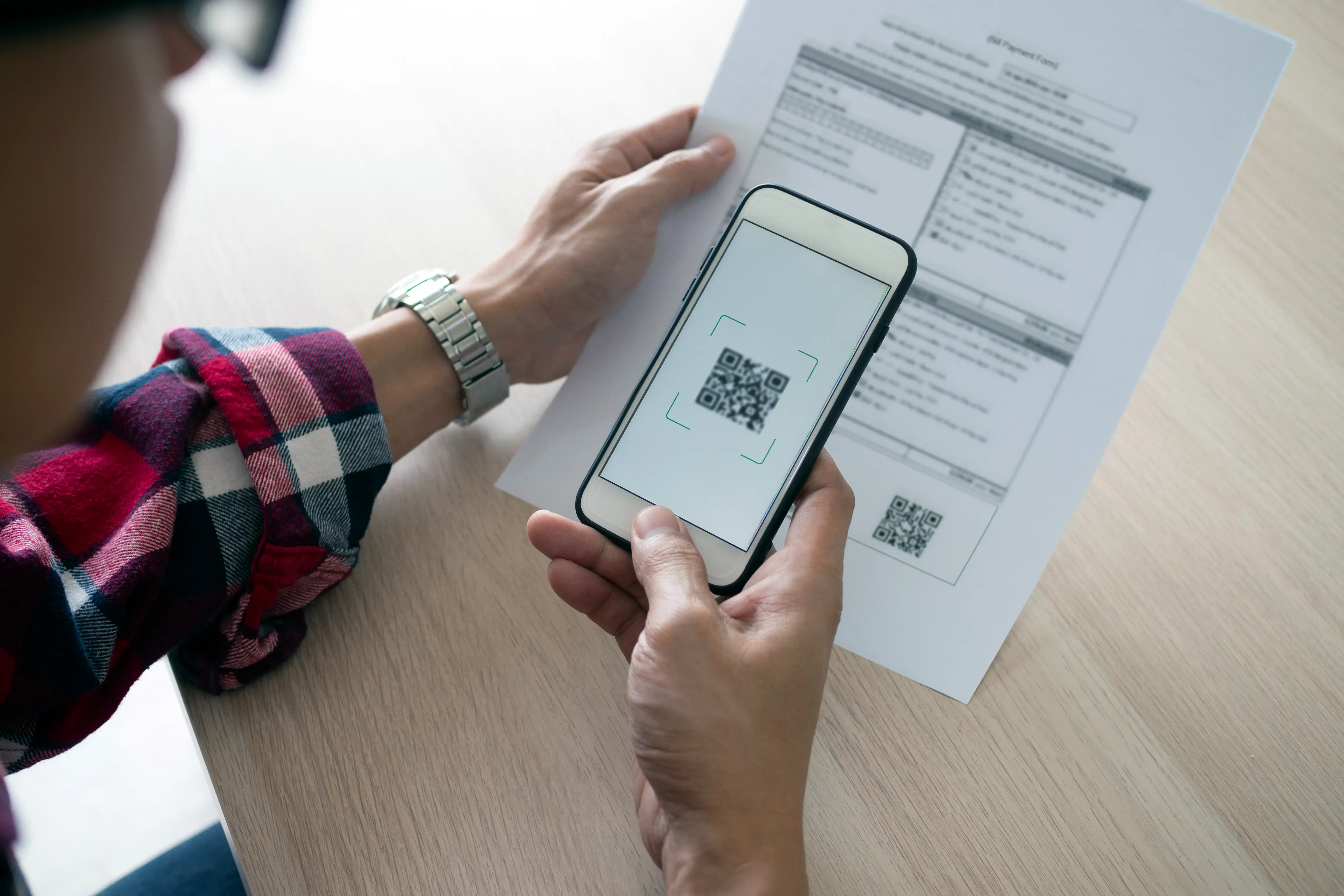
Education: Course Material Distribution
Convert PDF Documents to QR Codes Instantly with QR Rapid
QR Rapid makes it effortless to transform any PDF into scannable QR codes that open instantly on mobile devices. Whether you're sharing menus, manuals, reports, or marketing materials, our platform offers powerful features designed for optimal document distribution. Create your PDF QR codes easily.
Large File Support
- Upload PDF files up to 100MB accommodating detailed documents and catalogs
- Compress files automatically for faster mobile loading without quality loss
- Support for multi-page documents, images, and complex formatting
Mobile-Optimized Viewing
- PDFs display perfectly on smartphone screens with pinch-to-zoom functionality
- Fast loading times ensure documents appear quickly without frustrating delays
- Page navigation controls allow easy browsing of multi-page documents
Secure Document Hosting
- Reliable cloud hosting ensures PDFs remain accessible 24/7
- SSL encryption protects documents during transmission
- Backup systems prevent data loss or document unavailability
Update Without Reprinting
- Replace PDF files anytime while keeping same QR codes
- Update menus, pricing, specifications, or content dynamically
- Perfect for printed materials needing occasional document updates
6 Effective PDF QR Code Implementation Ideas
Restaurant Menus: Contactless Dining Experience
Display PDF QR codes on table tents, coasters, and window signage providing instant menu access eliminating physical menu printing, handling, and sanitization while enabling easy updates. Table tent codes positioned prominently allow diners to access menus immediately upon sitting without waiting for server attention or physical menu delivery. Multi-language menu PDFs accessible through single codes serve diverse customer bases providing translations without printing separate physical menus for each
Product Packaging: Detailed Instruction Manuals
Include PDF QR codes on product packaging, labels, and quick-start cards providing comprehensive instruction manuals, assembly guides, and safety information supplementing brief printed instructions. Furniture packaging codes link to detailed assembly PDFs with exploded diagrams, hardware identification guides, tool requirements, and step-by-step instructions clearer than condensed printed pamphlets fit in boxes. Electronics product codes provide complete user manuals, troubleshooting guides, FAQ documents, and warranty information that p
Trade Show Booths: Comprehensive Marketing Materials
Display prominent PDF QR codes at trade show booths, banner stands, and exhibit displays providing instant access to product catalogs, case studies, white papers, and company information without printed material distribution. Product catalog PDFs accessible through booth codes showcase complete product lines, specifications, pricing structures, and configuration options that physical brochures cannot practically accommodate in portable trade show materials. Case study collections demonstrate successful implementations, customer testimonials, ROI a
Real Estate Marketing: Property Information Packages
Embed PDF QR codes on yard signs, listing flyers, and property brochures providing comprehensive property disclosure packets, inspection reports, and neighborhood information supporting informed buyer decisions. Disclosure document PDFs include property condition reports, seller disclosures, HOA bylaws, special assessments, and legal notices buyers review before making offers ensuring transparency and reducing transaction surprises. Inspection report codes provide complete home inspection documentation, repair estimates, safety concerns, and maintenance reco
Healthcare Facilities: Patient Information Distribution
Install PDF QR codes in waiting rooms, exam rooms, and patient discharge areas providing health education materials, treatment protocols, medication guides, and wellness resources supporting informed patient care. Condition-specific education materials include disease overview documents, symptom management guides, treatment option explanations, prognosis information, and lifestyle modification recommendations helping patients understand diagnoses and care plans. Pre-procedure instruction PDFs provide preparation checklists, fasting requirements, medication adjustment guidelines, what-to-expect timelin
Corporate Events: Attendee Information Packets
Integrate PDF QR codes in conference programs, registration confirmations, and event signage distributing agendas, speaker bios, venue maps, and attendee resources consolidating event information digitally. Agenda PDFs include detailed session schedules, room assignments, break timings, meal information, and event flow overviews helping attendees plan their conference experiences and navigate complex multi-track programs. Speaker biography documents provide presenter backgrounds, expertise areas, publication lists, contact information, and session abstracts helpin
Looking for a different type of QR Code?
Our QR Code generator lets you transform your content into a suitable QR Code: Website URLs, Wi-Fi passwords, Social Media pages, digital menus, PDFs, business cards, and much more.
PDF QR Code Explained: How They Work & Why Use Them
Understanding PDF QR codes helps businesses and organizations leverage digital document distribution effectively while optimizing content for mobile access.
What is a PDF QR Code?
A PDF QR code is a scannable barcode that opens PDF documents directly in mobile browsers when scanned with smartphone cameras. The code links to cloud-hosted PDF files that users can view, zoom, scroll through, and optionally download without requiring separate PDF reader apps or email attachments. PDF QR codes support documents of virtually any length—single-page menus, multi-page catalogs, comprehensive manuals—making them versatile tools for distributing detailed information that simple text or images cannot adequately convey. Unlike printed documents requiring physical distribution or email attachments requiring prior digital contact, PDF QR codes provide instant on-demand access to current document versions whenever users need information.
How Do PDF QR Codes Work?
PDF QR codes encode URLs pointing to web-hosted PDF files rather than encoding document content directly within code patterns. When users scan codes with smartphone cameras, devices open mobile browsers and navigate to encoded URLs triggering PDF downloads and rendering. Modern mobile browsers include built-in PDF viewers displaying documents without requiring separate applications. Users can pinch to zoom, scroll through pages, tap navigation controls, and access sharing or downloading options through browser interfaces. Cloud hosting ensures PDFs remain accessible 24/7 with fast content delivery networks serving files from geographically distributed servers minimizing loading times worldwide. Dynamic QR codes enable PDF replacement—uploading new documents to existing URLs—without changing code images allowing printed codes to remain current despite content updates. This architecture balances mobile convenience with document management flexibility suitable for various distribution scenarios and update frequencies.
Benefits of PDF Distribution via QR Codes
PDF QR codes solve multiple document distribution challenges that traditional methods—printing, emailing, USB drives—cannot address effectively or economically. Printing cost elimination proves significant for frequently changing content like restaurant menus, product catalogs, or promotional materials where traditional printing requires continuous reprints. Space efficiency matters when distributing comprehensive information—detailed specifications, lengthy manuals, extensive catalogs—that physical formats cannot practically accommodate. Update capability maintains current information distributing latest versions without recalling old materials, re-emailing contacts, or coordinating physical replacements. Instant availability provides immediate access without delays for printing, shipping, or email delivery particularly valuable for time-sensitive information or on-demand reference needs. Environmental sustainability reduces paper waste, printing chemicals, and disposal impacts aligning with corporate responsibility and consumer environmental preferences. Analytics tracking provides insights about document usage—view counts, reading duration, geographic distribution—impossible with printed materials or email attachments. Multilingual support includes multiple language versions accessible through single codes without printing separate documents for each language reducing localization costs significantly.
Optimal PDF File Preparation
Creating effective PDF QR codes requires preparing documents optimized for mobile viewing ensuring fast loading, clear display, and user-friendly navigation. File size optimization compresses documents balancing quality with loading speed—target under 10MB for complex documents, under 2MB for simple menus ensuring reasonable mobile loading times. Page orientation consideration favors portrait layouts matching smartphone screen orientations making documents readable without constant rotation or awkward horizontal scrolling. Font size selection ensures text readability on small screens—minimum 12pt for body text, larger for headings—preventing eye strain and zooming requirements. Image resolution balancing includes sufficient quality for clarity without excessive file sizes—150-300 DPI typically adequate for screen viewing versus 300+ DPI for print. Hyperlink inclusion enables interactive navigation—table of contents links, cross-references, external URLs—improving usability in digital format beyond static printed equivalents. Mobile-friendly formatting considers single-column layouts, adequate spacing, clear hierarchies, and touch-friendly navigation benefiting smartphone users versus desktop-optimized designs. Accessibility features including proper headings, alternative text, logical reading order, and sufficient color contrast ensure usability for all users including those with disabilities.
Use Case Selection: PDF vs Other Formats
Choosing between PDF QR codes and alternative content formats depends on information complexity, update frequency, interactivity needs, and device capabilities. Select PDFs for comprehensive documents requiring formatted layouts—catalogs, manuals, reports—where precise visual presentation matters more than web-style reflowing. Choose PDFs for printable content users might download and print locally maintaining consistent formatting regardless of printer or paper size. Use PDFs for document archiving providing immutable records that preserve exact appearance, layout, and content over time without format degradation. Select web pages instead when interactive features—forms, search functions, database queries, real-time updates—enhance user experience beyond static document viewing. Choose image codes for visual content—single photos, infographics, posters—where PDF overhead adds complexity without providing layout or text benefits. Use video codes for dynamic content—demonstrations, tutorials, testimonials—where motion and audio convey information more effectively than static documents. Select text codes for brief information—contact details, addresses, short instructions—where PDF format adds unnecessary complexity and loading time. Consider hybrid approaches using list of links codes combining PDFs with videos, web pages, and other formats providing comprehensive resources without forcing single format choices.
Legal and Compliance Considerations
Distributing PDF documents via QR codes introduces legal obligations and compliance requirements depending on content type and industry sector. Copyright protection applies to original PDF content with distribution rights, usage licenses, and attribution requirements governing sharing, modification, and commercial use. Intellectual property concerns emerge when distributing proprietary information requiring confidentiality agreements, access controls, or watermarking preventing unauthorized redistribution. Privacy regulations affect documents containing personal information requiring consent, security measures, and appropriate handling under GDPR, CCPA, or healthcare privacy laws. Accessibility compliance mandates applying to government entities and public accommodations require PDFs meeting WCAG standards with proper tagging, alternative text, and screen reader compatibility. Industry-specific requirements govern certain document types—food allergen disclosures, pharmaceutical information, financial disclaimers—requiring accurate, current, and compliant information distribution. Document retention obligations in regulated industries necessitate archiving distributed PDFs with version control, distribution logs, and audit trails supporting compliance demonstration. Terms of use and disclaimers should accompany sensitive documents clarifying permitted uses, liability limitations, and information accuracy boundaries protecting distributors from misuse liability. Professional legal advice specific to your industry and document types ensures appropriate compliance with applicable laws and regulations.
PDF QR Codes vs Printed Documents
PDF QR Codes
Digital, updatable document access
Easy Updates - Change content anytime without reprinting or redistribution
Zero Printing Costs - Eliminate expenses for printing, paper, and distribution
Comprehensive Content - Include extensive information without space constraints
Always Current - Ensure users access latest versions eliminating outdated materials
Analytics Available - Track views, engagement, and document usage patterns
Eco-Friendly - Reduce paper waste and printing environmental impacts
Instant Access - Users view immediately without waiting for physical distribution
Requires Devices - Users need smartphones and internet connectivity to access
Digital Divide - Some demographics less comfortable with mobile document viewing
Screen Size Limits - Small phone screens less ideal than full-page printed documents
Battery Dependent - Requires charged devices for document access
Printed Documents
Traditional physical materials
No Technology Required - Works for everyone without devices or internet
Tangible Format - Physical documents provide tactile, permanent references
Full-Page Viewing - Printed pages display completely without scrolling or zooming
Annotation Friendly - Easy to mark, highlight, or write notes directly
No Batteries - Never depends on charged devices or electrical power
Familiar Format - Traditional document interaction everyone understands
High Costs - Expensive printing, paper, design, and distribution expenses
Cannot Update - Printed information permanent requiring reprints for changes
Limited Space - Physical size constraints limit information quantity
Storage Issues - Require physical space and organization to prevent loss
Environmental Impact - Paper production and waste create ecological concerns
Distribution Delays - Physical delivery takes time versus instant digital access
Becomes Outdated - Printed information stale when circumstances change
Frequently Asked Questions About PDF QR Codes
1. How do I create a PDF QR code?
2. Can I update the PDF after creating the QR code?
3. What file size limit exists for PDF uploads?
4. Do users need special apps to view PDF QR codes?
5. Can I password protect PDF documents?
6. How do I optimize PDFs for mobile viewing?
7. Can I track how many people view my PDF?
Still have questions?
Can’t find the answer you’re looking for? Please chat to our friendly team.