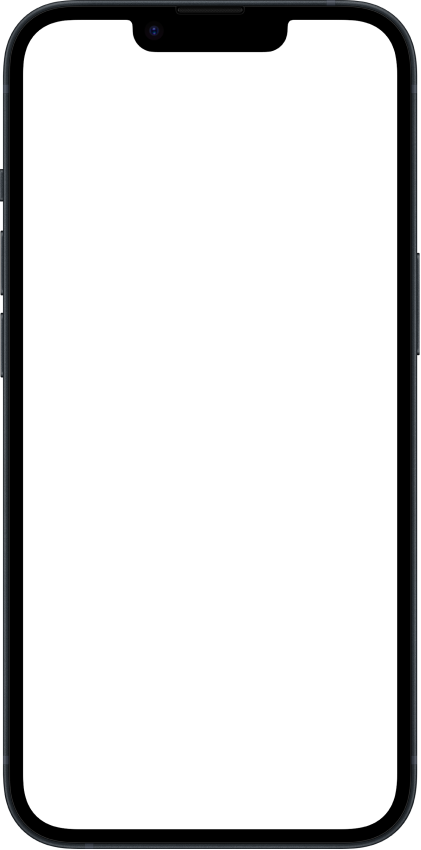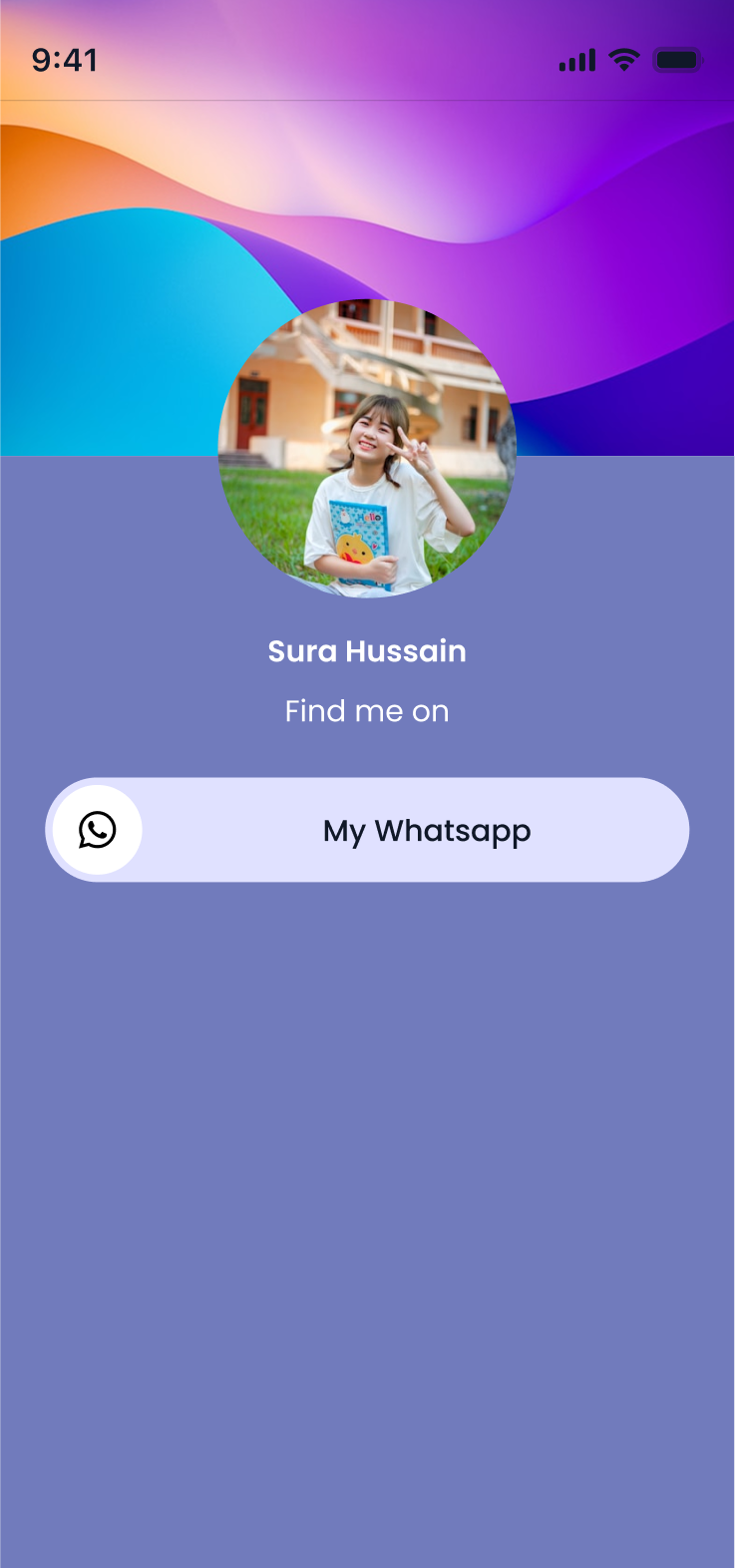QR Rapid
Create a WhatsApp QR Code – Start Conversations Instantly
Connect with customers instantly through WhatsApp without sharing your phone number publicly. Create a scannable QR code that opens a direct WhatsApp chat with your business, complete with a pre-filled message. Perfect for customer service, sales inquiries, bookings, and building stronger customer relationships through the world's most popular messaging platform.
Free To Create
No Credit Card Required
Real-Time Analytics
Edit & Customise Anytime
Want to generate other QR code types?
Start a chat with one tap
Start a chat with one tap
Website URL
Send users to any webpage
Website URL
Website URL
Send users to any webpage
Wi-Fi
Let users connect instantly
Wi-Fi
Wi-Fi
Let users connect instantly
Menu
Create a digital menu
Menu
Menu
Create a digital menu
Image
Showcase visuals
Image
Image
Showcase visuals
Show a downloadable file
Show a downloadable file
MP3
Share audio directly
MP3
MP3
Share audio directly
Video
Play a video instantly
Video
Video
Play a video instantly
Open an email draft
Open an email draft
Text
Display simple text
Text
Text
Display simple text
vCard
Share contact details
vCard
vCard
Share contact details
Crypto
Accept Crypto payments
Crypto
Crypto
Accept Crypto payments
List of links
Share everything in one place
List of links
List of links
Share everything in one place
Coupon
Unlock special offers
Coupon
Coupon
Unlock special offers
SMS
Trigger a text message
SMS
SMS
Trigger a text message
Event
Promote an event
Event
Event
Promote an event
APP
Link to your app
APP
APP
Link to your app
Social media
Link all your socials
Social media
Social media
Link all your socials
How to Create a QR Code for a WhatsApp
Creating a QR code for WhatsApp is quick and simple with QR Rapid's QR code generator. Follow these three steps to enable instant messaging with your customers:
Enter Your WhatsApp Details
Input your WhatsApp business phone number with country code and create an optional pre-filled message that customers will see when they scan the code, making it easy for them to start conversations.
Design Your WhatsApp QR Code
Customize your code with your business logo, brand colors, and WhatsApp's signature green theme. Add a clear call-to-action frame like "Chat with Us on WhatsApp" to encourage engagement.
Share Across All Channels
Download your QR code and display it on product packaging, store windows, business cards, receipts, or marketing materials. Customers scan and start chatting instantly without typing phone numbers or searching for your contact.
Start Conversations With One Simple Scan
Connect customers directly to your WhatsApp business line without saving numbers or searching contacts. WhatsApp QR codes enable instant customer support, product inquiries, and appointment bookings while pre-filling messages to guide conversations making it effortless for audiences to reach you on the world's most popular messaging platform with zero friction.

E-commerce & Online Retail: Direct Customer Support
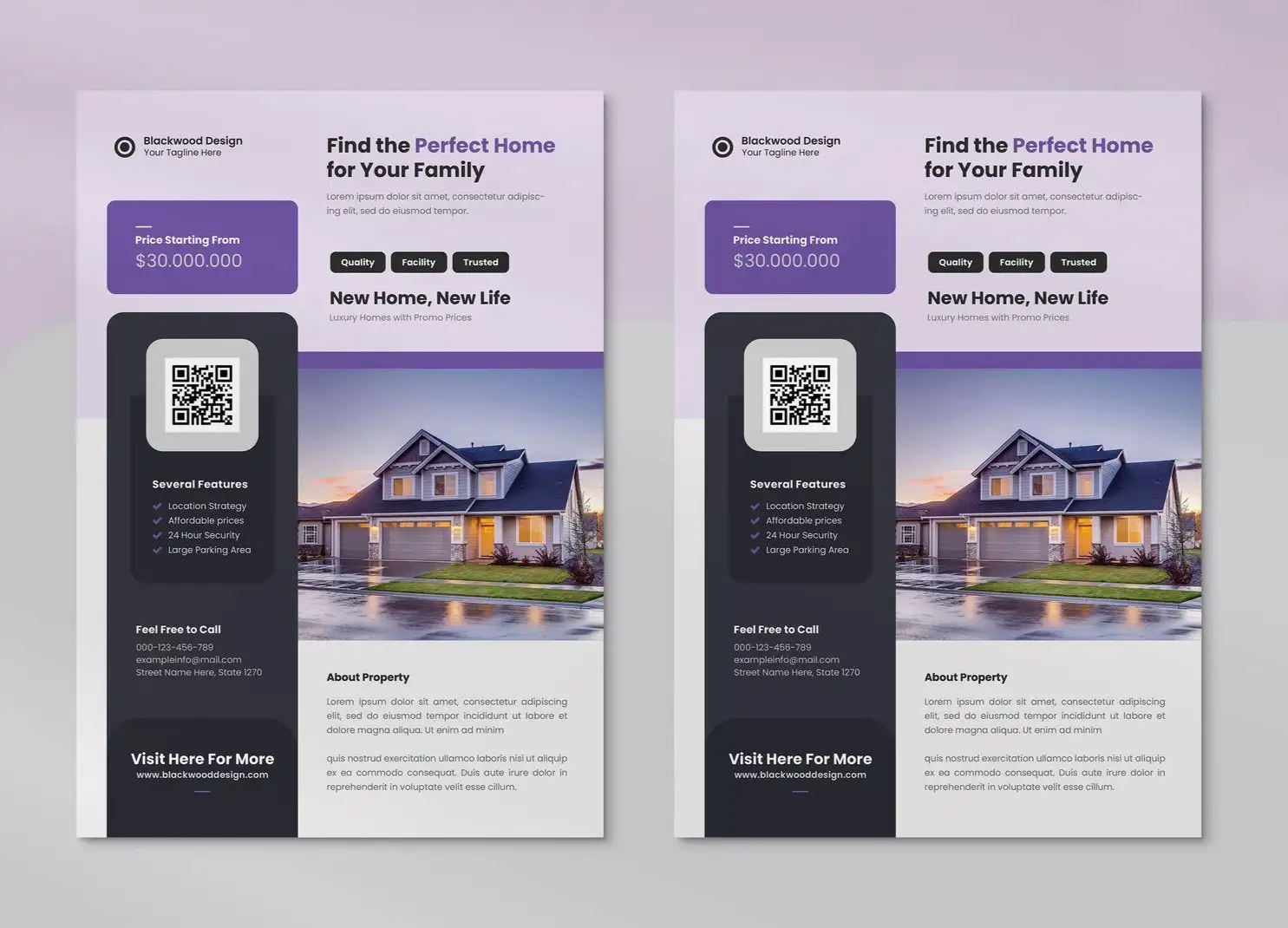
Real Estate: Property Inquiry Connections
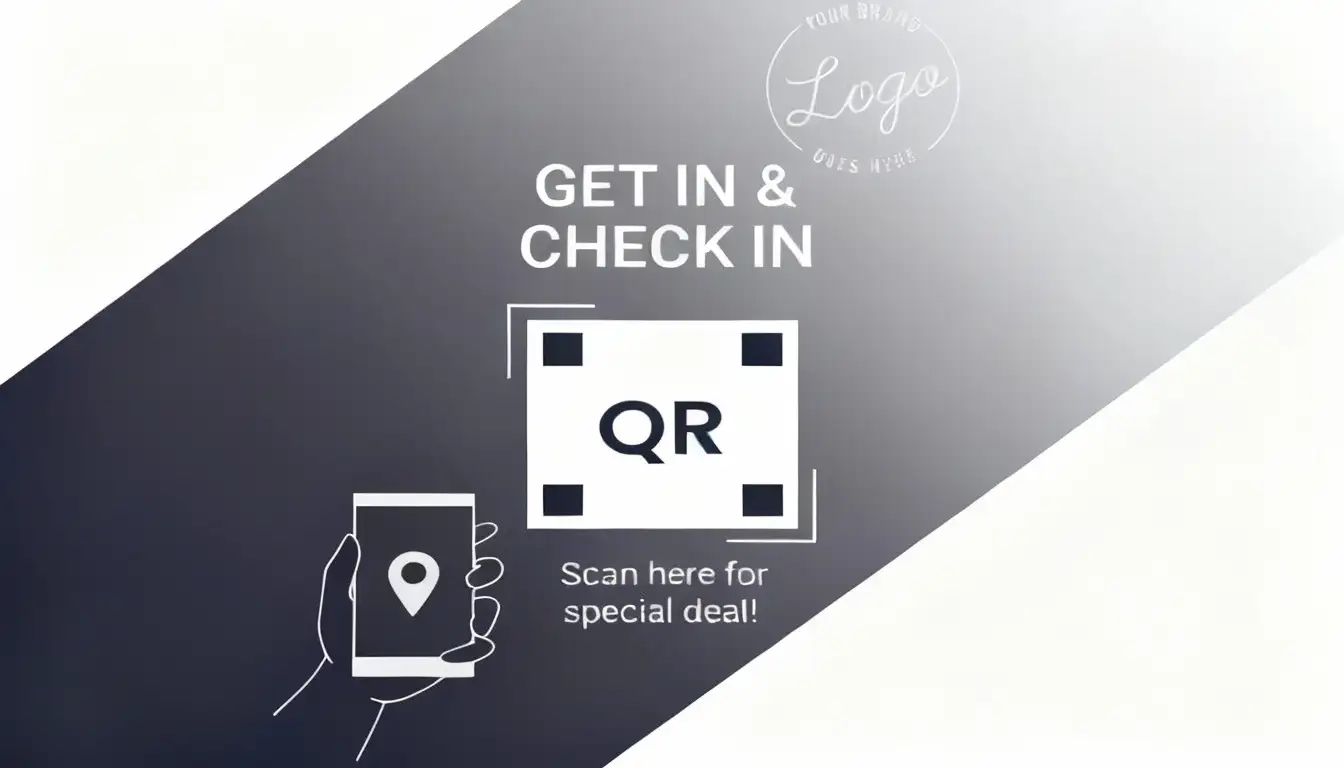
Local Services: Instant Booking and Quotes

Healthcare: Appointment Scheduling and Follow-ups
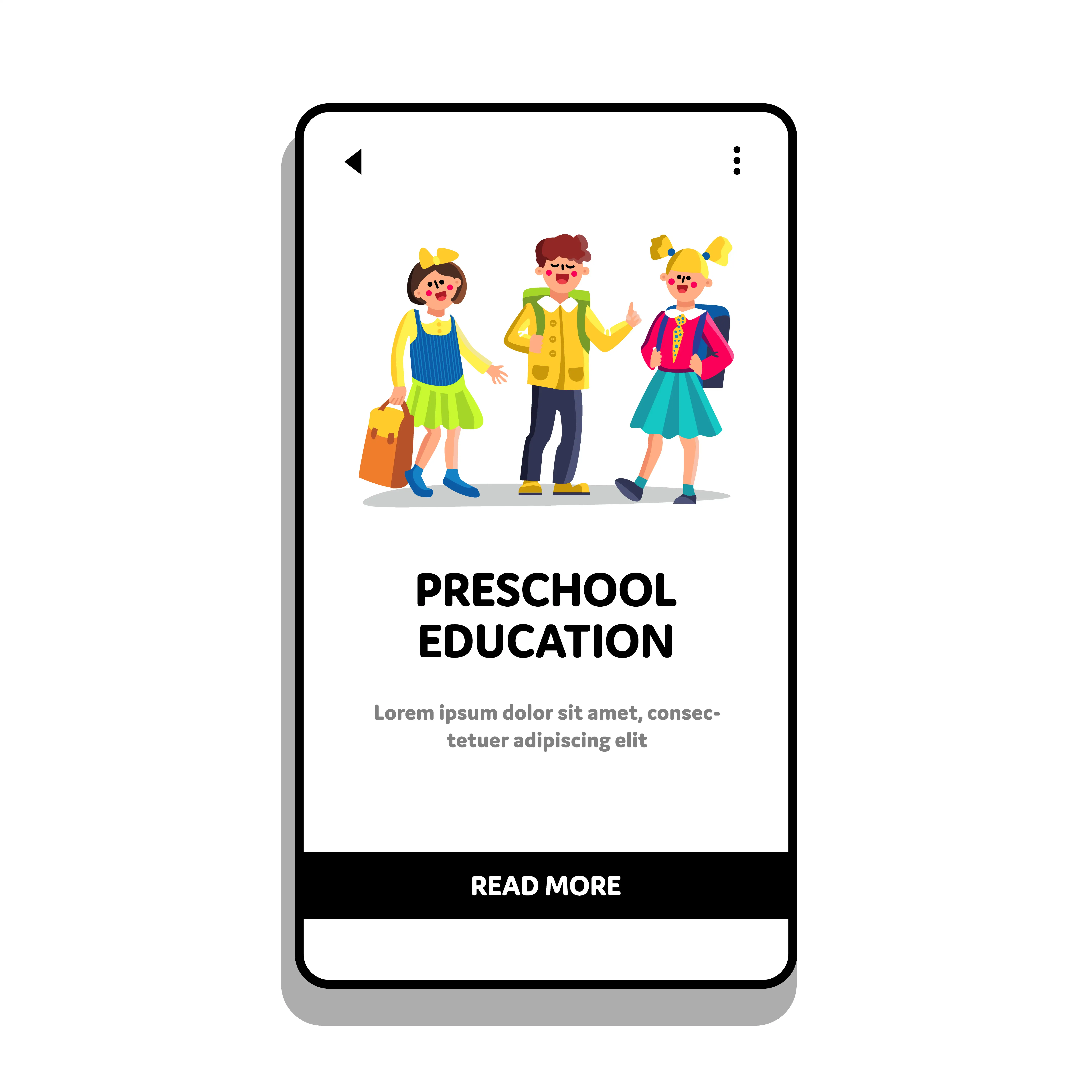
Education: Student and Parent Communication
Convert Phone Numbers to WhatsApp QR Codes Instantly with QR Rapid
QR Rapid simplifies creating professional WhatsApp QR codes that connect customers directly to your business messaging. Whether you're managing customer service, sales inquiries, or appointment bookings, our platform offers powerful features designed to maximize engagement and streamline communication. Generate and manage your WhatsApp QR codes effortlessly.
Pre-Filled Message Templates
- Set custom pre-filled messages that appear when customers scan your code
- Context-specific messages help route inquiries to appropriate departments
- Personalized greetings improve customer experience and response rates
Multiple Number Management
- Create separate QR codes for different departments, locations, or team members
- Route sales, support, and booking inquiries to appropriate WhatsApp numbers
- Organize codes by purpose to maintain clear communication channels
Branded Code Design
- Customize QR codes with your business logo and WhatsApp's signature green
- Add compelling frames with calls-to-action like "Message Us Now"
- Professional designs increase scan rates and build trust with customers
Cross-Platform Compatibility
- QR codes work seamlessly on all devices with WhatsApp installed
- Automatically opens WhatsApp app on mobile or WhatsApp Web on desktop
- No manual number entry or contact saving required for instant messaging
6 Effective WhatsApp QR Code Implementation Ideas
Product Packaging: Customer Support on Delivery
Include WhatsApp QR codes on product packaging, instruction manuals, and warranty cards so customers can instantly contact support after unboxing their purchases. This immediate access point reduces frustration during product setup and helps customers resolve issues before they escalate to returns or negative reviews. Pre-fill messages with "I need help
Business Cards: Professional Contact Exchange
Add WhatsApp QR codes to business cards alongside traditional contact information, enabling instant two-way communication after networking events or client meetings. When you exchange cards, recipients can scan your code to save your contact and start a conversation immediately, ensuring you stay connected while the interaction is
Store Windows: After-Hours Inquiry Channel
Display large WhatsApp QR codes on storefront windows, glass doors, and outdoor signage so potential customers can contact your business even when closed. Shoppers walking by after hours can scan codes to ask about products, check inventory availability, inquire about operating hours, or schedule appointments for
Service Vehicles: Mobile Business Advertising
Apply WhatsApp QR codes to company vehicles, trucks, and service vans to generate inquiries from potential customers who see your vehicles around town. Homeowners noticing quality work being done in their neighborhood can scan codes on parked vehicles to request quotes for similar services without searching for company names or phone numbers l
Social Media Profiles: Direct Messaging Bridge
Integrate WhatsApp QR codes in social media bios, posts, stories, and video descriptions to move interested followers from public platforms to private conversations. Instagram businesses include codes in profile highlights and story templates, enabling followers to inquire about products, pricing, or availability without leaving public comments. Y
Payment Receipts: Transaction Support Access
Print WhatsApp QR codes on sales receipts, invoices, and transaction confirmations to provide immediate support channels for customers who have just completed purchases. Post-purchase anxiety or questions often arise shortly after transactions—customers wondering about delivery timing, order modifications, or return policies
Looking for a different type of QR Code?
Our QR Code generator lets you transform your content into a suitable QR Code: Website URLs, Wi-Fi passwords, Social Media pages, digital menus, PDFs, business cards, and much more.
WhatsApp QR Code Explained: How They Work & Why Use Them
Understanding WhatsApp QR codes helps businesses leverage messaging platforms effectively for customer communication and relationship building.
What is a WhatsApp QR Code?
A WhatsApp QR code is a scannable barcode that opens a direct chat with a specific WhatsApp number when scanned with a smartphone camera. The code can include a pre-filled message that appears in the user's message field, ready to send with one tap. This eliminates the need for customers to save contacts, type phone numbers, or compose initial messages, removing friction from the communication process. WhatsApp QR codes work with both personal WhatsApp numbers and WhatsApp Business accounts, providing flexible options for different business sizes.
How Do WhatsApp QR Codes Work?
WhatsApp QR codes encode a special URL format that WhatsApp recognizes, containing your phone number and optional pre-filled message text. When customers scan the code with their smartphone camera, their device detects the WhatsApp protocol and automatically opens either the WhatsApp mobile app or WhatsApp Web, depending on the device. The conversation screen appears with the pre-filled message ready in the text field—customers simply tap send to initiate contact. Your WhatsApp receives their message immediately, starting a two-way conversation. The customer is automatically saved as a contact in your WhatsApp, enabling ongoing communication beyond the initial scan.
Benefits of WhatsApp for Business Communication
Businesses choose WhatsApp for customer communication because of its massive global user base—over 2 billion active users who already have the app installed and understand how to use it. Unlike asking customers to download proprietary business apps, WhatsApp leverages an existing communication tool they use daily. Rich media support allows businesses to share product photos, demonstration videos, location pins, documents, and voice messages within conversations, creating more engaging and helpful exchanges than text-only channels. Read receipts and typing indicators provide conversation context that improves communication flow. WhatsApp's end-to-end encryption reassures privacy-conscious customers that their inquiries remain confidential. For international businesses, WhatsApp eliminates expensive international calling and SMS fees, enabling free global customer communication.
WhatsApp Business vs Personal Accounts
WhatsApp offers both standard personal accounts and WhatsApp Business accounts designed specifically for commercial use. Business accounts provide professional features including business profiles with address, description, operating hours, and website links. Automated greeting messages welcome new customers who contact you for the first time. Quick replies save and reuse common responses to frequently asked questions. Labels help organize contacts by customer type, inquiry status, or follow-up needs. Catalog features allow businesses to showcase products directly within WhatsApp. Statistics show message read rates and response times. For established businesses, WhatsApp Business API offers even more advanced features like chatbot integration, multiple user access, and CRM system connections. While personal WhatsApp works for sole proprietors and very small businesses, WhatsApp Business signals professionalism and provides tools that improve communication efficiency.
Pre-Filled Message Best Practices
Crafting effective pre-filled messages significantly impacts conversation initiation rates. Keep messages concise—one or two sentences maximum—so customers can quickly review before sending. Include context that helps you understand the inquiry source: "Hi! I found you through [location/event/website]" or "I'm interested in [service/product]." Use friendly, conversational language rather than formal corporate speak to set a welcoming tone. Avoid overly specific pre-fills that may not match every customer's actual question—general inquiries work better than presuming exact needs. For marketing materials with specific offers, include the promotion in the pre-fill: "I'd like to learn more about your [specific promotion/discount]." Test different pre-filled messages to see which generate the highest response rates and actual conversation engagement.
Managing High Message Volume
As WhatsApp QR codes drive more customer conversations, managing message volume becomes important. WhatsApp Business's label system helps categorize conversations—"New Customer," "Pending Payment," "Resolved," "Follow-Up Needed"—keeping your inbox organized. Quick replies to frequently asked questions save time responding to common inquiries about hours, pricing, or policies. Set expectations with auto-reply messages indicating your response time: "Thanks for messaging! We typically respond within 2 hours during business hours." For very high volumes, consider WhatsApp Business API which supports multiple team members accessing the same business number simultaneously. Create internal protocols for response prioritization and conversation handoffs between team members. Monitor metrics like average response time and conversation resolution rate to maintain service quality as volume grows.
WhatsApp QR Codes vs Traditional Phone Contact
WhatsApp QR Codes
Modern messaging for customer convenience
Instant Connection - Scan and start chatting without dialing numbers or saving contacts
Rich Media Sharing - Send photos, videos, documents, and location pins within conversations
Message History - Complete conversation records for reference and follow-up
Asynchronous Communication - Customers message when convenient without scheduling calls
Global Reach - Free international messaging eliminates expensive calling fees
Read Receipts - Know when customers have seen messages and responses
Less Intrusive - Customers prefer messaging over unexpected phone calls
Requires App - Customers must have WhatsApp installed on their devices
Internet Dependent - Needs data or Wi-Fi connection to send and receive messages
Delayed Responses - Not ideal for urgent issues requiring immediate resolution
Message Overload - Easy for conversations to get lost in busy message threads
Traditional Phone Contact
Immediate voice communication
Universal Access - Works on any phone without apps or internet requirements
Immediate Interaction - Real-time conversations for urgent or complex issues
Personal Touch - Voice conversations build rapport and trust quickly
Detailed Discussions - Complex topics easier to explain verbally than via text
Age Inclusive - Preferred by customers less comfortable with messaging apps
No Typing Required - Faster for customers who struggle with mobile keyboards
Time-Consuming - Both parties must be available simultaneously for calls
Intrusive Nature - Unexpected calls disrupt customer activities and schedules
No Record - Conversation details easily forgotten without note-taking
Language Barriers - Accents and pronunciation can create misunderstandings
International Costs - Expensive calling fees for global customer communication
No Visual Sharing - Cannot easily share photos, documents, or product images
Frequently Asked Questions About WhatsApp QR Codes
1. How do I create a WhatsApp QR code?
2. Can I change the pre-filled message after creating the QR code?
3. Do customers need to save my number to contact me?
4. Will WhatsApp QR codes work on both iPhone and Android?
5. Can I create different QR codes for different departments?
6. Is WhatsApp messaging secure for business use?
7. How do I manage multiple customer conversations?
Still have questions?
Can’t find the answer you’re looking for? Please chat to our friendly team.