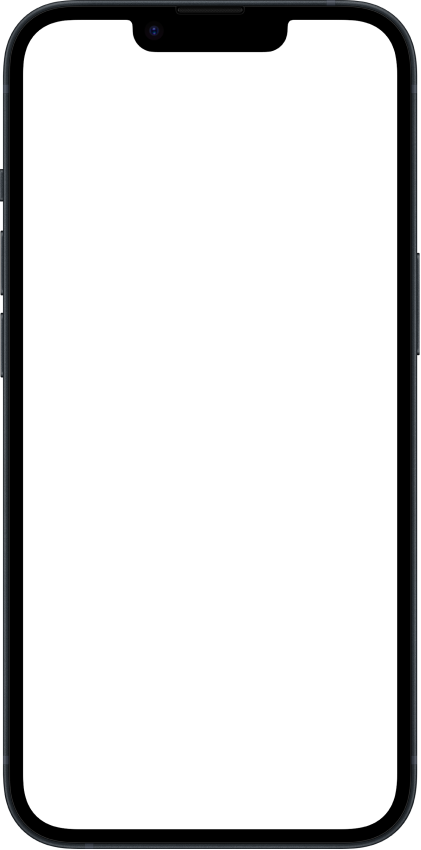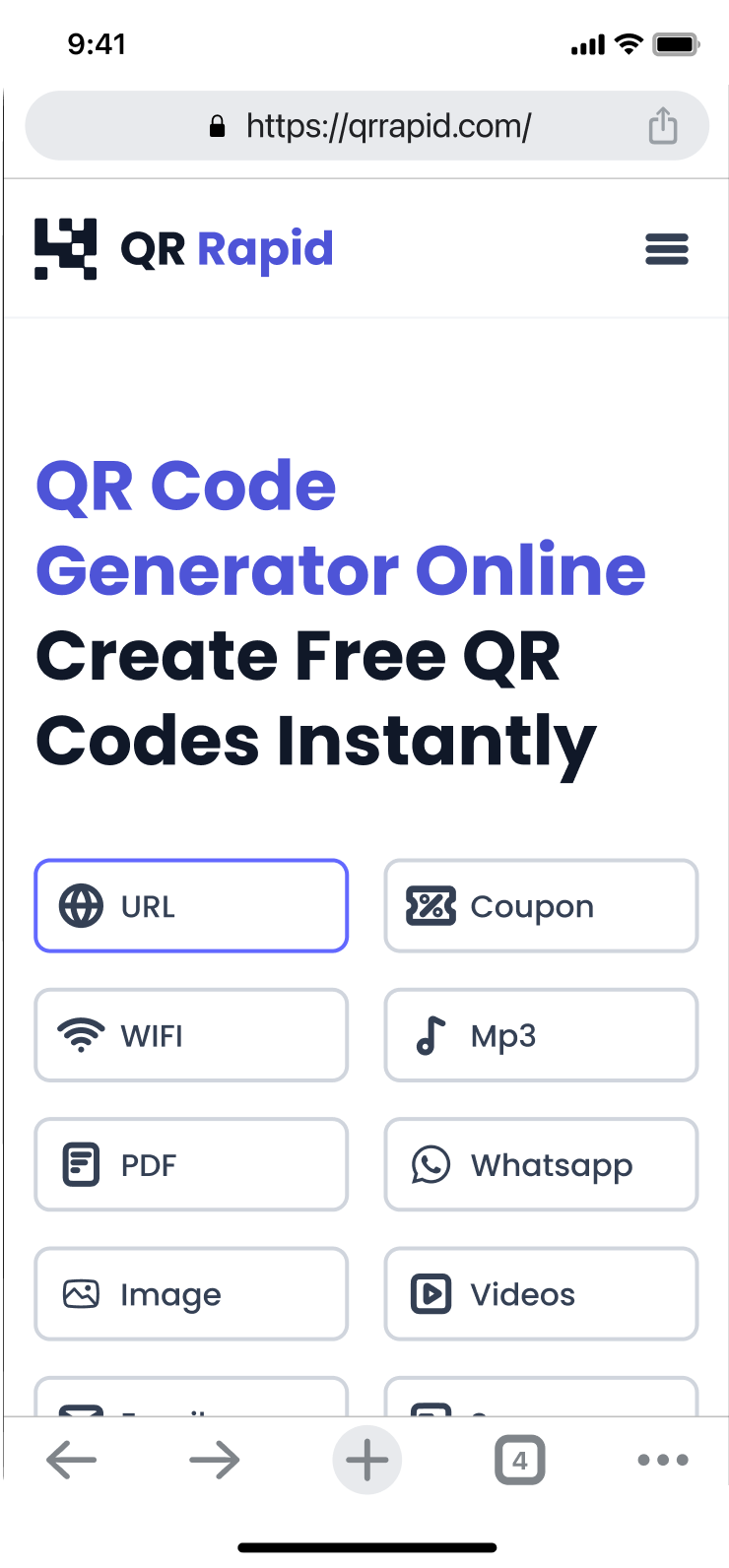QR Rapid
Create a URL QR Code – Share Links Instantly
Turn any web link into a scannable QR code in seconds. Perfect for sharing websites, videos, social profiles, or online forms without typing long URLs. Your customers simply scan and go. No apps needed, works with any smartphone camera. Make your digital content accessible anywhere, from business cards to product packaging.
Free To Create
No Credit Card Required
Real-Time Analytics
Edit & Customise Anytime
Want to generate other QR code types?
Website URL
Send users to any webpage
Website URL
Website URL
Send users to any webpage
Wi-Fi
Let users connect instantly
Wi-Fi
Wi-Fi
Let users connect instantly
Menu
Create a digital menu
Menu
Menu
Create a digital menu
Start a chat with one tap
Start a chat with one tap
Image
Showcase visuals
Image
Image
Showcase visuals
Show a downloadable file
Show a downloadable file
MP3
Share audio directly
MP3
MP3
Share audio directly
Video
Play a video instantly
Video
Video
Play a video instantly
Open an email draft
Open an email draft
Text
Display simple text
Text
Text
Display simple text
vCard
Share contact details
vCard
vCard
Share contact details
Crypto
Accept Crypto payments
Crypto
Crypto
Accept Crypto payments
List of links
Share everything in one place
List of links
List of links
Share everything in one place
Coupon
Unlock special offers
Coupon
Coupon
Unlock special offers
SMS
Trigger a text message
SMS
SMS
Trigger a text message
Event
Promote an event
Event
Event
Promote an event
APP
Link to your app
APP
APP
Link to your app
Social media
Link all your socials
Social media
Social media
Link all your socials
How to Create a QR Code for a URL
Creating a QR code for a URL is quick and simple with QR Rapid's QR code generator. Follow these three steps to turn any link into a scannable code:
Enter Your Destination URL
Paste the website link, landing page, or any URL you want to share. Whether it's your homepage, a product page, or a YouTube video, any valid web address works.
Customize Your QR Code Design
Adjust colors, add your logo, and choose a style that matches your brand. A visually appealing QR code gets more scans and builds trust with your audience.
Download and Start Sharing
Save your QR code in high resolution and place it anywhere—print materials, digital screens, or social media. Test the scan before going live to ensure it works perfectly.
Bridge Physical And Digital Worlds Instantly
Direct audiences from any physical location to your online presence with URL QR codes that eliminate typing and reduce bounce rates. Whether driving traffic to landing pages, product details, registration forms, or promotional campaigns, URL QR codes create frictionless pathways that connect real world interactions to digital destinations, maximizing engagement and conversion opportunities.

Retail & E-commerce: Drive Online Sales from Physical Stores

Real Estate: Instant Property Listings Access

Restaurants & Hospitality: Seamless Digital Menus and Reservations
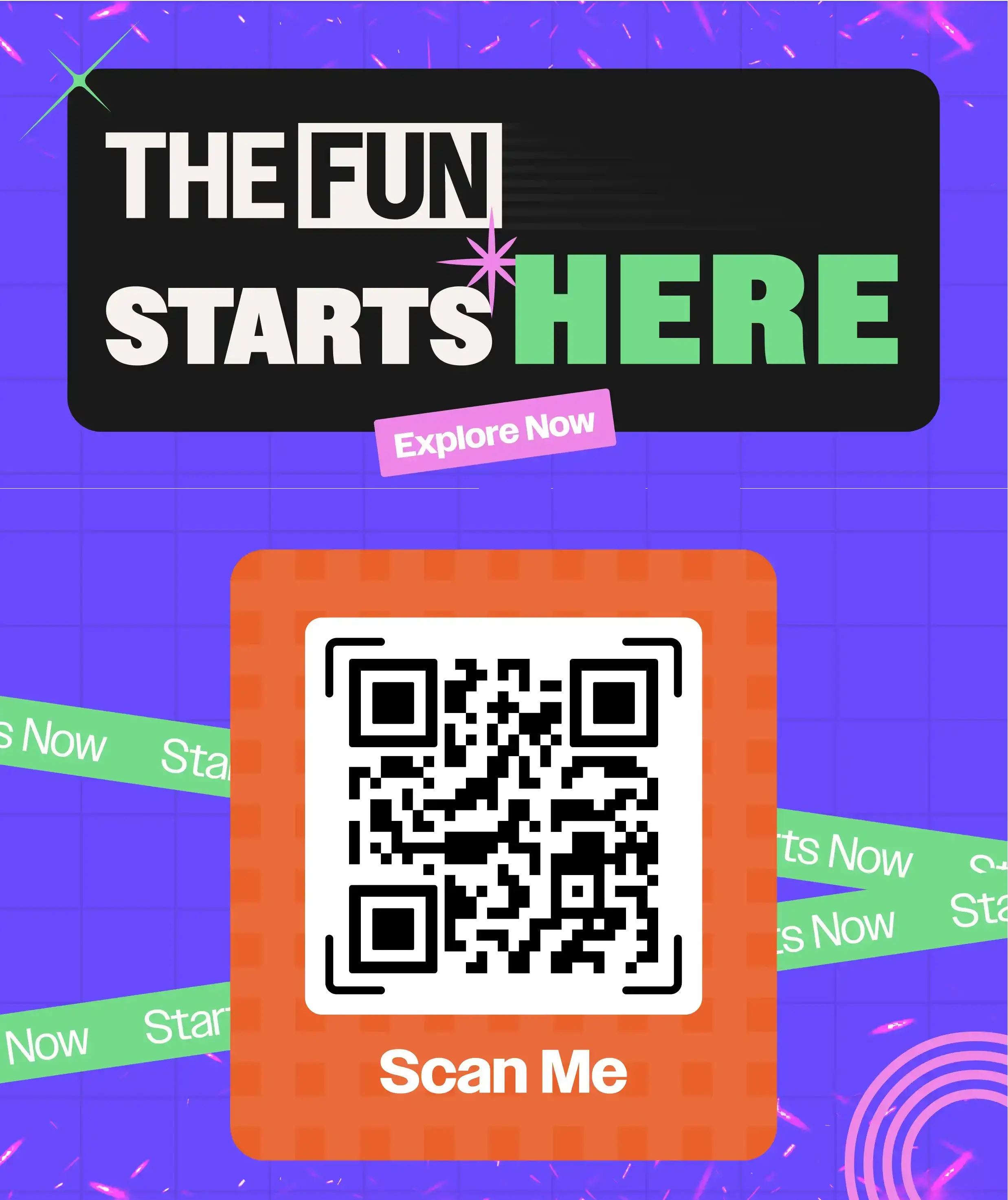
Marketing & Advertising: Trackable Campaign Links

Education: Quick Access to Course Materials and Resources
Convert URLs to QR Codes Instantly with QR Rapid
QR Rapid makes it easy to transform any URL or website link into a professional QR code. Whether you're sharing a single link or managing multiple campaigns, our platform offers powerful features designed to maximize engagement and provide actionable insights. Create, customize, and track your URL QR codes all in one place.
Dynamic URL Updates
- Change the destination link anytime without reprinting your QR code
- Perfect for seasonal campaigns or rotating promotions
- Update URLs instantly across all printed materials
Advanced Scan Analytics
- Track total scans, unique visitors, and scan locations
- Monitor peak scanning times to optimize your campaigns
- Understand user behavior with detailed engagement metrics
Custom Branded QR Codes
- Add your company logo directly to the QR code
- Match brand colors and design styles seamlessly
- Increase scan rates with professional, trustworthy designs
Link Retargeting & Pixels
- Add Facebook, Google, and TikTok retargeting pixels to your URLs
- Retarget users who scanned your QR code with ads
- Build custom audiences and maximize conversion rates
6 Effective URL QR Code Implementation Ideas
Business Cards: Make Your Online Presence Instantly Accessible
Transform traditional business cards into powerful networking tools by adding a URL QR code that links to your LinkedIn profile, personal portfolio, or company website. According to industry research, 88% of business cards are discarded
Product Packaging: Direct Customers to Product Pages
Enhance customer experience by placing URL QR codes on product packaging that link to instruction manuals, video tutorials, warranty registration, or support portals. Marketing research shows that 45% of U.S. consumers hav
Print Advertising: Bridge Offline Ads to Online Content
Revolutionize print advertising by incorporating URL QR codes in magazine ads, flyers, and posters that direct readers to landing pages, videos, or special offers. Digital marketing studies show that the marketing an
Event Signage: Share Registration and Information Links
Streamline event management by using URL QR codes on banners, displays, and table tents to share registration links, schedules, speaker bios, or venue maps. Event industry data shows that 41% of event organizers currently
Retail Displays: Connect Shoppers to E-commerce Stores
Bridge physical and online shopping by adding URL QR codes to window displays, shelves, and checkout counters linking to your e-commerce store, reviews, or extended inventory. Retail research shows 81% of retail shoppe
Direct Mail Campaigns: Drive Recipients to Landing Pages
Maximize direct mail effectiveness by including URL QR codes in postcards, brochures, and catalogs that direct recipients to personalized landing pages or exclusive offers. Marketing industry research shows that QR code
Looking for a different type of QR Code?
Our QR Code generator lets you transform your content into a suitable QR Code: Website URLs, Wi-Fi passwords, Social Media pages, digital menus, PDFs, business cards, and much more.
URL QR Code Explained: How They Work & Why Use Them
Understanding URL QR codes helps you maximize their potential for your business. This section covers how they function and why they're essential for modern marketing.
What is a URL QR Code?
A URL QR code is a two-dimensional barcode that stores a website link, scannable using a smartphone camera. When scanned, devices instantly open the encoded web address without manual typing. These codes can link to any destination—homepages, product pages, videos, social profiles, or landing pages. They work universally on modern smartphones, with iPhone and Android devices having built-in scanning through native camera apps, eliminating the need for separate scanning applications.
How Do URL QR Codes Work?
URL QR codes convert web addresses into scannable visual patterns. When you create one, a generator encodes your link into black squares on a white background. Smartphones read this pattern, decode the information, and extract the URL. The device then displays a notification allowing users to open the link with one tap. Dynamic codes add a redirect layer through a short URL, enabling tracking and destination changes without altering the printed code.
Static vs Dynamic URL QR Codes
Static QR codes permanently encode the URL directly into the pattern—once printed, the link cannot change. They work well for permanent content like portfolios. Dynamic QR codes use a short redirect URL you can modify anytime through your dashboard. The printed code stays the same, but the destination updates as needed. Dynamic codes provide scan analytics, tracking, retargeting pixels, password protection, and expiration dates. While static codes are simple, dynamic codes offer flexibility essential for professional campaigns.
Why Businesses Choose URL QR Codes
Businesses adopt URL QR codes because they solve real marketing challenges. QR codes eliminate typing friction, significantly increasing site visit likelihood. They bridge offline materials and online content, allowing print ads, packaging, and signage to drive digital engagement. Dynamic QR codes provide precise campaign performance data impossible with traditional print. They also future-proof materials—update destinations without reprinting during rebrands or new launches. Cost savings accumulate through reduced reprinting and the ability to test different landing pages for better conversions.
Security and Best Practices
Using URL QR codes safely requires following best practices. Generate codes through reputable platforms with secure hosting. Test thoroughly on multiple devices before distribution to ensure correct destinations and proper display. Make codes minimum 2x2 centimeters for print, larger for distance scanning. Add clear instructions like "Scan for more info" so users understand the action. Include your logo or colors to build trust and increase scans. For sensitive destinations, use dynamic codes with password protection. Monitor analytics regularly to detect unusual scanning patterns.
Technical Requirements and Compatibility
URL QR codes work across virtually all modern devices. Smartphones from 2017 onward include built-in scanning through default camera apps. iPhones running iOS 11+ scan automatically through the Camera app, while Android 9+ has native scanning via Google Lens. For older devices, free scanner apps are available. Codes work in various lighting conditions and can be printed on any material—paper, plastic, fabric, metal, or glass—as long as there's sufficient contrast. Digital codes display perfectly on screens for email, websites, and presentations.
URL QR Codes vs Traditional Link Sharing Methods
URL QR Codes
Modern approach for mobile-first audiences
Instant Mobile Access - Users scan and arrive at destinations immediately without typing
Bridges Physical and Digital - Connects print materials, packaging, and signage to online content
Detailed Analytics - Track scans, locations, times, and device data for campaign insights
Flexible Destinations - Update where dynamic codes lead without reprinting materials
Reduces User Friction - Eliminates typing errors and the need to remember URLs
Visual Branding - Customize with logos and colors to match brand identity
Requires Smartphone - Users need a camera-enabled device to scan
Limited Awareness - Some older demographics unfamiliar with QR technology
Design Space Needed - Requires adequate size and contrast to scan properly
Initial Setup Required - Creating and managing codes takes more effort than sharing plain links
Traditional Link Sharing
Simple and universally accessible
Works Everywhere - Compatible with any device, browser, or platform without special tools
Easy to Share Digitally - Simple copy-paste in emails, messages, and social media
No Learning Curve - Everyone understands how to click or type a web address
Text-Readable - Users can read, verify, and remember the destination domain
No Special Tools - Create and share links instantly without generators or management platforms
Voice-Friendly - Can be spoken aloud or shared in audio formats like podcasts
Typing Required - Users must manually enter URLs from print materials, causing friction
No Print Tracking - Impossible to measure engagement from offline materials
Static and Permanent - Changing links requires updating every instance manually
Space-Consuming - Long URLs take up valuable room on business cards and printed materials
Frequently Asked Questions About URL QR Codes
1. How do I create a URL QR code?
2. Can I change the URL after creating the QR code?
3. Do URL QR codes work on all smartphones?
4. How can I track scans on my URL QR code?
5. What's the difference between a URL QR code and a website QR code?
6. Are URL QR codes secure?
7. How small can I print a URL QR code?
Still have questions?
Can’t find the answer you’re looking for? Please chat to our friendly team.