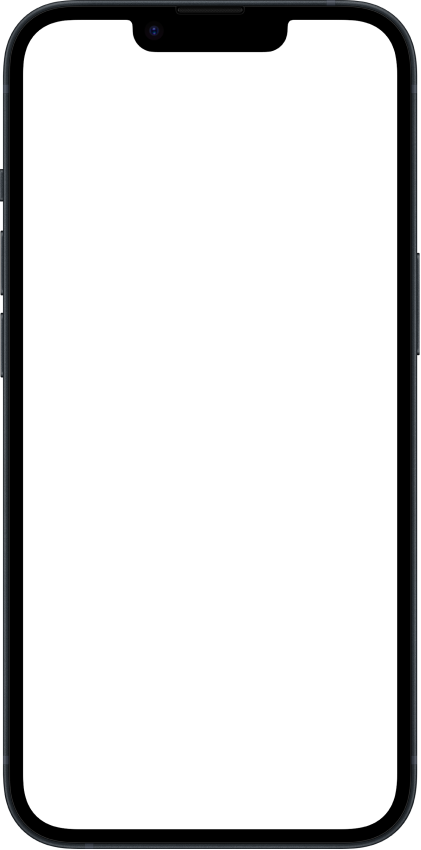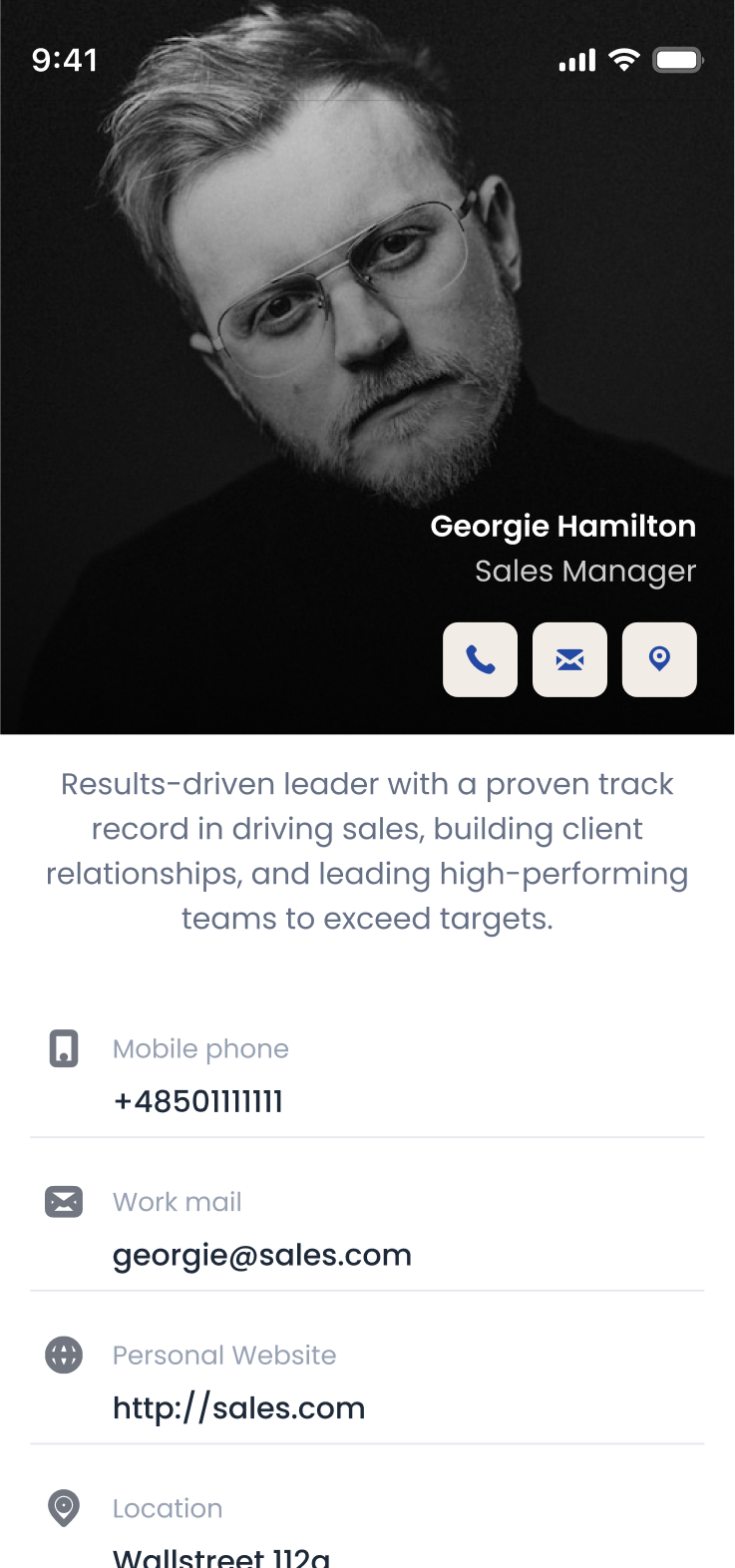QR Rapid
Create a vCard QR Code – Share Contact Details Instantly
Transform your contact information into scannable QR codes that save directly to smartphone address books with one scan. Share your name, phone numbers, email addresses, company details, website, and social profiles without manual typing. Perfect for networking events, business cards, email signatures, and any professional setting where quick, accurate contact exchange is essential.
Free To Create
No Credit Card Required
Real-Time Analytics
Edit & Customise Anytime
Want to generate other QR code types?
vCard
Share contact details
vCard
vCard
Share contact details
Website URL
Send users to any webpage
Website URL
Website URL
Send users to any webpage
Wi-Fi
Let users connect instantly
Wi-Fi
Wi-Fi
Let users connect instantly
Menu
Create a digital menu
Menu
Menu
Create a digital menu
Start a chat with one tap
Start a chat with one tap
Image
Showcase visuals
Image
Image
Showcase visuals
Show a downloadable file
Show a downloadable file
MP3
Share audio directly
MP3
MP3
Share audio directly
Video
Play a video instantly
Video
Video
Play a video instantly
Open an email draft
Open an email draft
Text
Display simple text
Text
Text
Display simple text
Crypto
Accept Crypto payments
Crypto
Crypto
Accept Crypto payments
List of links
Share everything in one place
List of links
List of links
Share everything in one place
Coupon
Unlock special offers
Coupon
Coupon
Unlock special offers
SMS
Trigger a text message
SMS
SMS
Trigger a text message
Event
Promote an event
Event
Event
Promote an event
APP
Link to your app
APP
APP
Link to your app
Social media
Link all your socials
Social media
Social media
Link all your socials
How to Create a QR Code for a vCard
Creating a QR code for vCard contact information is quick and simple with QR Rapid's QR code generator. Follow these three steps to enable instant contact sharing:
Enter Your Contact Information
Input your name, phone numbers, email addresses, company name, job title, website, physical address, and social media profiles. Include all details you want contacts to save automatically.
Generate Your vCard QR Code
Create your vCard QR code and customize it with your personal or company branding, professional colors, and clear frames like "Save My Contact" or "Add to Contacts."
Share Across All Platforms
Download and display your code on business cards, email signatures, LinkedIn profiles, conference badges, or networking materials. Users scan to save complete contact information instantly without typing errors.
Digital Business Cards That Save Themselves
Replace outdated paper cards with intelligent vCard QR codes that transfer complete contact profiles directly to any smartphone. Networking professionals, sales teams, and modern businesses use vCard QR codes to share phone numbers, email addresses, social profiles, and company details instantly—ensuring you're never forgotten after that first handshake.
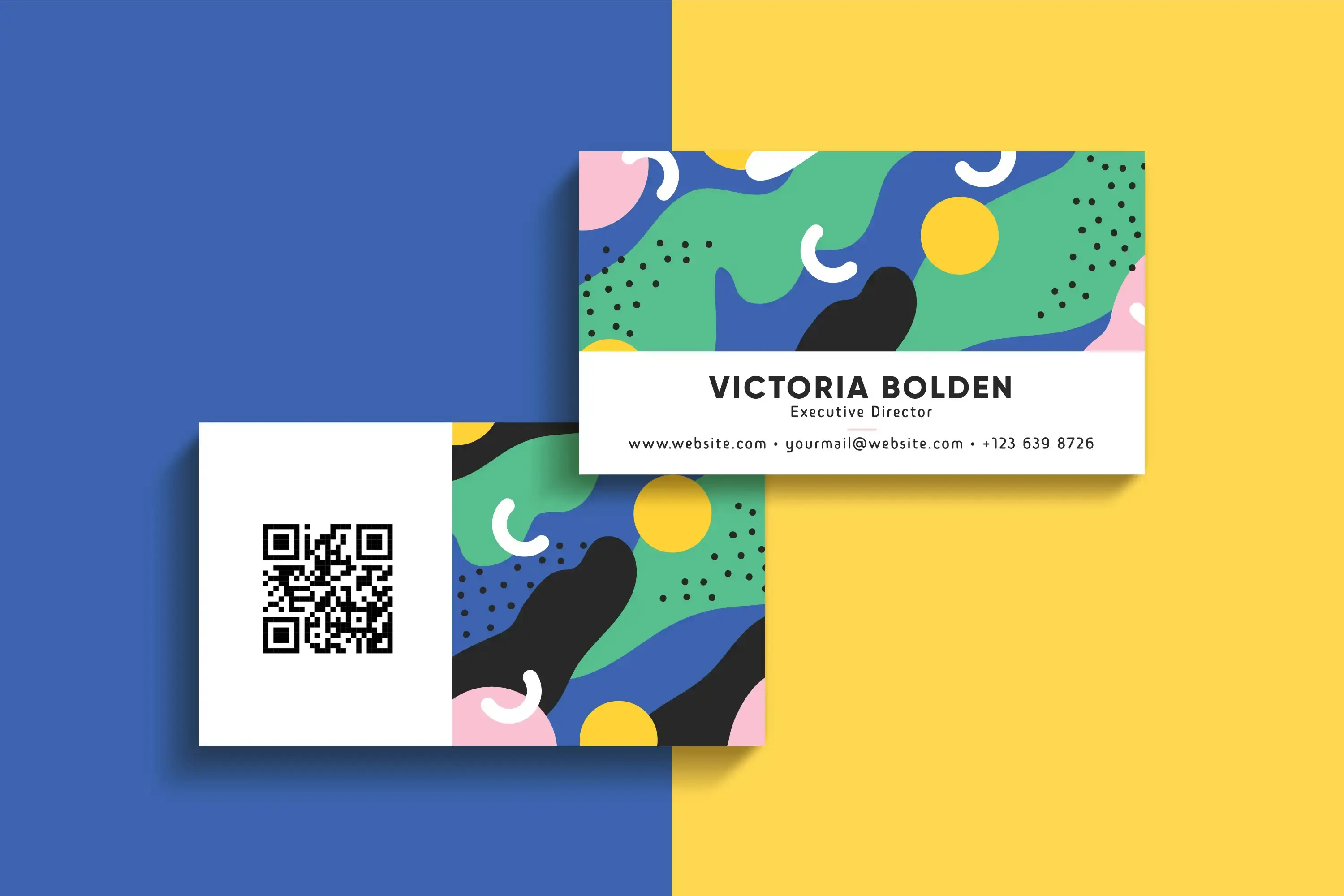
Sales & Business Development: Rapid Lead Capture
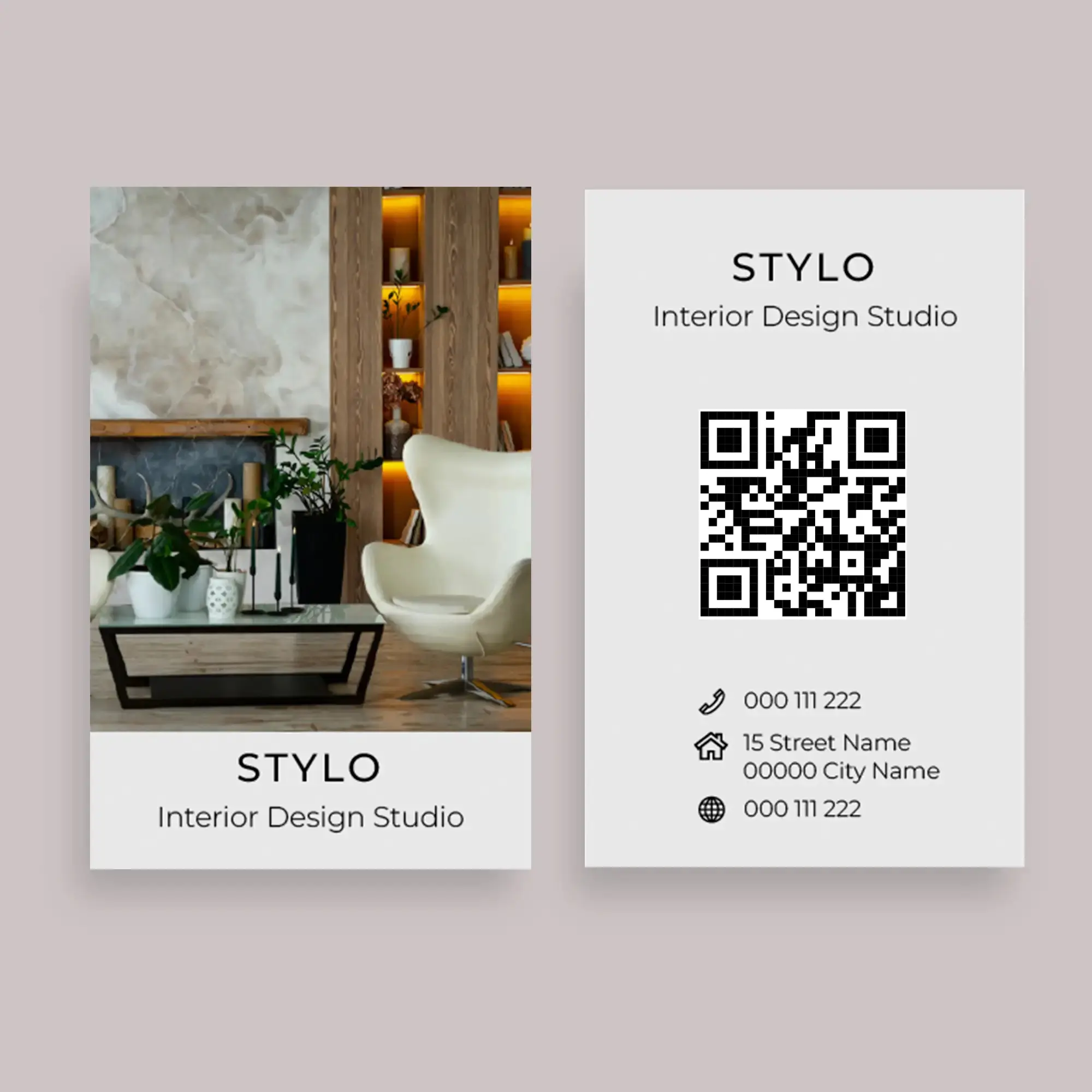
Real Estate: Agent Accessibility

Events & Conferences: Networking Facilitation

Healthcare Providers: Patient Contact Management

Education & Academia: Faculty and Administration Accessibility
Convert Contact Information to vCard QR Codes Instantly with QR Rapid
QR Rapid makes it effortless to create professional vCard QR codes that enable instant contact information saving without typing errors or lost business cards. Whether you're networking, selling, or building professional relationships, our platform offers powerful features designed to facilitate seamless contact exchange. Generate your vCard QR codes easily.
Complete Contact Field Support
- Include name, multiple phone numbers, email addresses, job title, and company information
- Add physical addresses, websites, social media profiles, and birthday information
- Support for custom fields like assistant names, departments, or special notes
Instant Address Book Integration
- Scanned vCard information saves directly to phone contacts with one tap
- Works seamlessly with all contact management apps and address books
- No manual typing required—all fields populate automatically
Multiple Contact Formats
- Create individual vCard codes for personal networking
- Generate team vCard codes for departments or sales teams
- Build directory codes with multiple contacts for organizational sharing
Professional Photo Integration
- Include profile photos that display when contacts are saved
- Photos help recipients remember networking interactions and faces
- Ensure saved contacts stand out in address books
6 Effective vCard QR Code Implementation Ideas
Business Cards: Digital Contact Exchange
Replace or supplement traditional business card information with vCard QR codes providing instant, error-free contact saving that recipients access forever without losing physical cards. Front-facing vCard codes on business cards enable quick scanning during brief networking interactions without flipping cards or searching for information. Include comprehensive contact details in vCard codes—multiple phone numbers, personal and work emails, LinkedIn profiles, company websites—exceeding
Email Signatures: Every Email Becomes Networking
Embed vCard QR codes in email signatures transforming every sent message into networking opportunity enabling recipients to save contact information instantly. Email signature vCard codes ensure all communication recipients—clients, prospects, partners—can save contacts easily without searching through email headers or manually typing information. Support ticket email signatures include vCard codes for assigned representatives ensuring customers can reach specific support agents for fol
Conference Badges: Rapid Networking Tool
Integrate vCard QR codes directly on conference badges, name tags, and attendee lanyards enabling instant contact exchange during networking sessions, hallway conversations, and chance encounters. Badge vCard codes eliminate awkward business card exchanges during brief interactions—attendees scan badges mutually saving contacts in seconds. Conference app integration allows badge scans to connect attendees within event apps, schedule follow-up meetings, exchange notes, or join interest groups
Vehicle Signage: Mobile Contact Sharing
Display vCard QR codes on company vehicles, delivery trucks, and fleet graphics enabling anyone observing vehicles to save business contact information instantly for future service needs. Service vehicle vCard codes allow homeowners noticing quality work in neighborhoods to save contractor contacts without interrupting work or waiting for completion. Delivery vehicle codes enable recipients to save driver contacts for delivery questions, damage reports, or scheduling preferences. Company vehicle magnets feature large
Networking Event Materials: Structured Connection Building
Create event-specific vCard QR code materials—table tents, wall posters, handouts—facilitating organized networking and ensuring attendees build valuable professional connections. Networking event table tents display industry-specific vCard directories—all attendees in marketing, finance professionals, technology sector representatives—grouped for targeted connection building. Speed networking rotation stations include vCard codes for all participants at tables enabling rapid contact exchange during timed
Office Signage: Visitor Contact Collection
Install vCard QR codes on reception desk displays, meeting room doors, and office directories enabling visitors, delivery personnel, and guests to save relevant contact information for ongoing communication. Reception desk vCard codes display main office contacts, receptionist direct lines, general inquiry emails, and building management information visitors need for future interactions. Meeting room door plaques include room booking coordinator vCard codes facilitating reservation requests, setup change communications, or technical support needs.
Looking for a different type of QR Code?
Our QR Code generator lets you transform your content into a suitable QR Code: Website URLs, Wi-Fi passwords, Social Media pages, digital menus, PDFs, business cards, and much more.
vCard QR Code Explained: How They Work & Why Use Them
Understanding vCard QR codes helps professionals leverage efficient contact sharing that eliminates manual entry errors and lost business card problems.
What is a vCard QR Code?
A vCard QR code is a scannable barcode that encodes complete contact information in vCard format—the universal standard for digital contact exchange. When scanned with smartphone cameras, vCard codes prompt users to save the complete contact information directly to their device address books with a single tap. vCard codes can include names, multiple phone numbers, email addresses, physical addresses, job titles, company names, websites, social media profiles, birthdays, and custom notes. Unlike text codes requiring manual information transfer or URL codes requiring internet connectivity, vCard codes offer instant, offline contact saving with automatic field population in native contact management apps without additional software or services.
How Do vCard QR Codes Work?
vCard QR codes encode contact information using the vCard file format (typically .vcf extension) within QR code patterns. The vCard format structures contact details into standardized fields that all smartphone operating systems and contact management applications recognize universally. When users scan vCard codes, smartphones detect the vCard data type and automatically open native contact saving interfaces displaying all encoded information in appropriate fields—name, phone, email, address, etc. Users review information, optionally modify fields, and tap "Add" or "Save" to store contacts permanently in device address books. Saved contacts integrate fully with native phone features—dialing, messaging, mapping addresses, email composition—functioning identically to manually created contacts. The entire process occurs locally on user devices without requiring internet connectivity, cloud services, or third-party applications ensuring privacy and offline functionality.
Benefits of vCard QR Codes Over Business Cards
vCard QR codes solve multiple business card limitations that hinder professional networking effectiveness. Physical business cards get lost, damaged, or forgotten in pockets, wallets, or desk drawers preventing follow-up communication with valuable contacts. Manual contact entry from business cards introduces typos in phone numbers, email addresses, or names requiring embarrassing clarification messages or resulting in failed communication attempts. Business card information becomes outdated when professionals change jobs, phone numbers, or companies leaving old cards distributed with incorrect information. Limited card space restricts information to essentials omitting secondary phone numbers, multiple email addresses, social profiles, or comprehensive job details. Card design quality varies widely with cheap cards reflecting poorly on professional image while premium cards prove expensive. International networking involves language barriers with business cards in unfamiliar alphabets or scripts challenging to transcribe. vCard codes eliminate all these issues—instant digital saving, error-free information transfer, update capabilities, unlimited information capacity, consistent professional presentation, and universal language transcription.
vCard Field Options and Best Practices
Effective vCard codes balance comprehensive information with practical usability avoiding overwhelming recipients with excessive details. Essential fields include full name formatted as First Name, Middle Initial, Last Name maintaining proper contact sorting. Primary phone number should be the most accessible contact method—mobile number for most professionals. Email address should be professional business email rather than personal addresses. Company name and job title provide organizational context helping recipients remember interaction circumstances. Strategic optional fields enhance networking value: website URL links to portfolios, company sites, or professional profiles; LinkedIn profile enables immediate social connection; physical address helps local networking contacts; assistant name and phone number for executive-level contacts; birthday information facilitates relationship building through recognition; notes field can include meeting context, mutual connections, or conversation topics. Avoid including unnecessary fields cluttering saved contacts—fax numbers for modern businesses, home addresses for professional networking, multiple redundant email addresses, or excessive social media profiles. Test vCard codes ensuring all included fields display properly across iOS and Android devices before mass distribution.
Dynamic vs Static vCard Codes
vCard codes can be generated as static (information permanently encoded) or dynamic (information updateable) serving different networking needs and use cases. Static vCard codes encode contact information directly in QR patterns functioning offline permanently without external dependencies, hosting requirements, or ongoing costs. Static codes suit personal networking where information rarely changes, short-term event use, or situations requiring guaranteed offline functionality without internet dependency. Dynamic vCard codes link to hosted vCard files updateable through management dashboards without changing QR code images. Dynamic codes enable career transitions, company changes, phone number updates, or job promotions updating distributed marketing materials, printed business cards, or published directories. Dynamic codes provide scan analytics revealing who saved contacts, when, where, and how many times identifying engaged networking prospects. However, dynamic codes require internet connectivity when scanned, ongoing hosting services, potential subscription fees, and dependency on service provider continuity. Choose static codes for personal networking, temporary events, or guaranteed permanence. Choose dynamic codes for career professionals expecting changes, organizations with employee turnover, or when analytics provide valuable lead qualification data.
Privacy Considerations and Contact Management
vCard QR codes involve personal information sharing requiring thoughtful privacy consideration and responsible contact management practices. Only include information you're comfortable distributing widely—vCard codes can be scanned by anyone accessing physical codes or digital displays. Use professional contact information—business phone, work email, office address—rather than personal home details for networking contexts. Consider separate personal and professional vCard codes for different distribution contexts—networking events versus personal social situations. Mobile phone numbers in professional vCards should include voicemail greetings identifying business context and professional response expectations. Multiple email addresses allow segmenting professional correspondence, billing discussions, and personal communications. Assistant or secretary contact information protects executive privacy while maintaining accessibility. Recipients' responsibility includes respecting contact information—no unsolicited marketing to scanned vCards, no selling contact lists, and honoring email opt-out requests. Update management becomes critical with dynamic vCards—notify saved contacts about significant changes, provide opt-out mechanisms from update notifications, and maintain accurate information avoiding communication failures from outdated details.
vCard QR Codes vs Traditional Business Card Exchange
vCard QR Codes
Modern, error-free contact exchange
Instant Saving - Contact information saves to address books with one scan and tap
Zero Typos - Automatic field population eliminates manual entry errors
Never Lost - Digital contacts remain saved permanently in phone address books
Comprehensive Information - Include unlimited contact details beyond card space limits
Always Updated - Dynamic codes reflect current information without reprinting
Lead Tracking - Analytics reveal which contacts saved information identifying warm prospects
Eco-Friendly - Eliminate paper waste from business card printing and disposal
Requires Smartphone - Both parties need camera-enabled devices for code scanning
Learning Curve - Some older professionals unfamiliar with QR code technology
Initial Setup - Creating and integrating vCard codes requires upfront effort
Photo Dependence - Relies on adequate lighting and camera focus for scanning
Traditional Business Card Exchange
Familiar networking method
Universal Understanding - Everyone knows how to exchange and use physical cards
Tangible Reminder - Physical cards provide visible follow-up reminders
No Technology Required - Works without smartphones, apps, or internet connectivity
Design Showcase - Premium card materials and creative designs make impressions
Immediate Exchange - Hand cards directly without scanning or technology interaction
Cultural Expectations - Some business cultures expect physical card exchange rituals
Easily Lost - Cards misplaced, forgotten, damaged, or discarded preventing follow-up
Manual Entry Required - Typing contact information from cards introduces frequent errors
Limited Space - Can only include essential information due to card size constraints
Becomes Outdated - Printed information incorrect after job changes or company moves
Environmental Impact - Paper and plastic card production creates waste
High Costs - Quality card printing expensive especially with frequent information changes
Cluttered Collections - Accumulated cards require organization, storage, and management
Frequently Asked Questions About vCard QR Codes
1. How do I create a vCard QR code?
2. Can I update my contact information after creating the vCard code?
3. What contact information can I include in a vCard QR code?
4. Do vCard QR codes work on both iPhone and Android?
5. Can I include my photo in a vCard QR code?
6. Do I need internet connection to scan vCard QR codes?
7. How is a vCard QR code different from a text QR code with contact info?
Still have questions?
Can’t find the answer you’re looking for? Please chat to our friendly team.