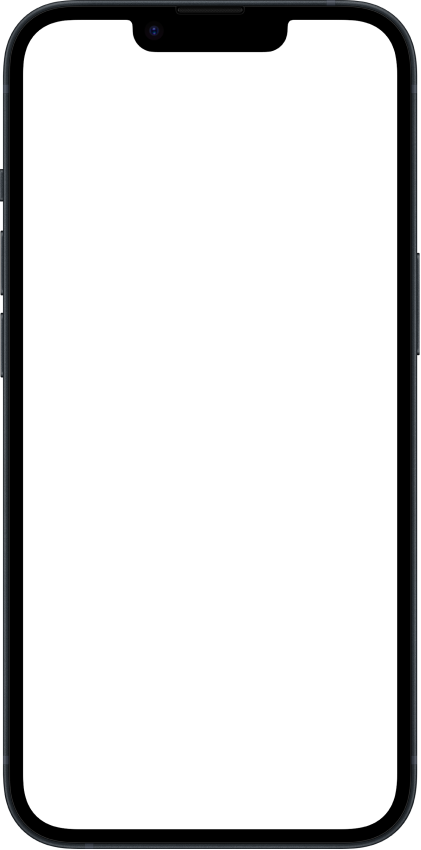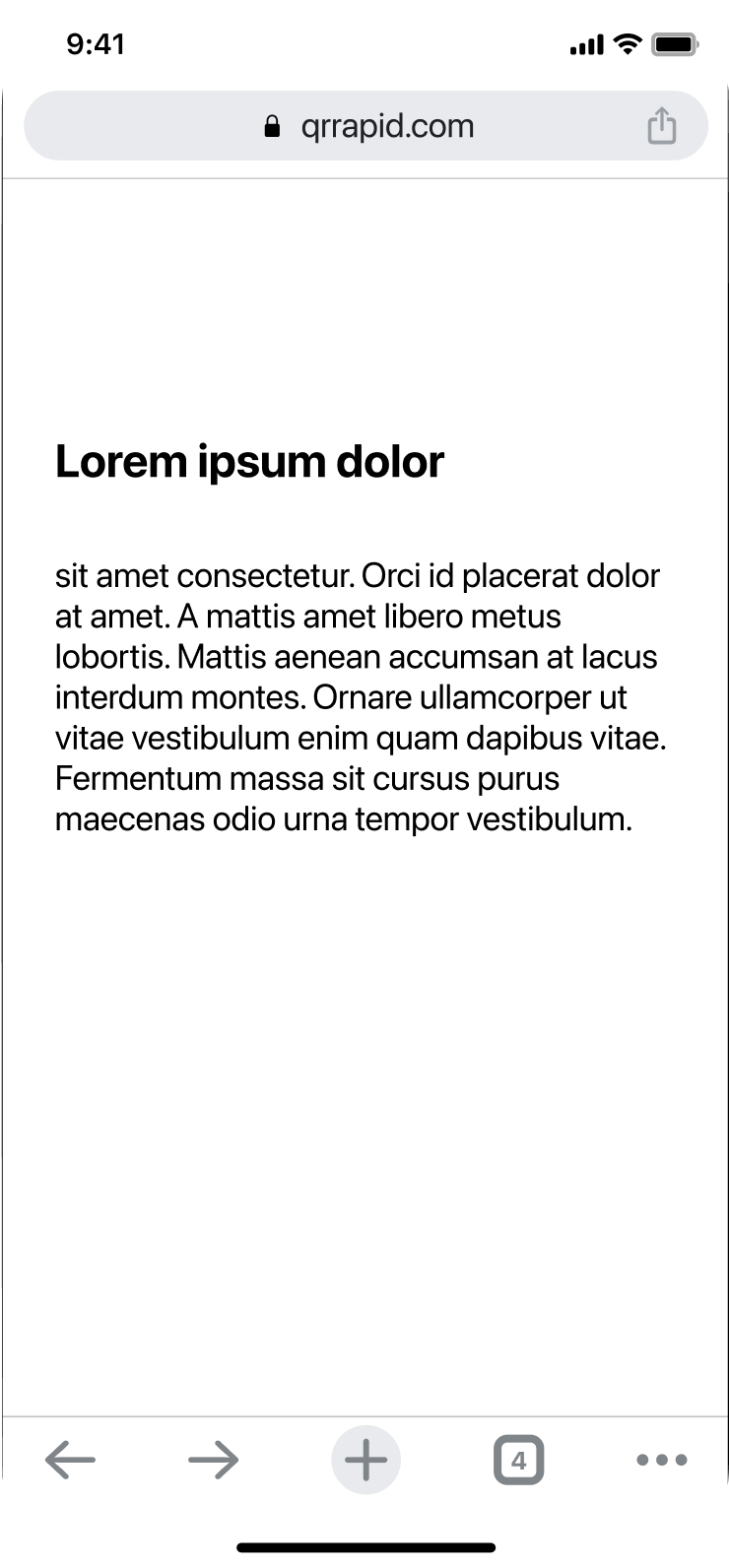QR Rapid
Create a Text QR Code – Share Information Instantly
Transform any text into scannable QR codes that display instantly on smartphones without requiring internet connection. Share instructions, product information, serial numbers, contact details, or any text content that customers need to access quickly. Perfect for product labels, packaging, ID cards, instructions, and any situation where text information needs to be easily accessible and readable.
Free To Create
No Credit Card Required
Real-Time Analytics
Edit & Customise Anytime
Want to generate other QR code types?
Text
Display simple text
Text
Text
Display simple text
Website URL
Send users to any webpage
Website URL
Website URL
Send users to any webpage
Wi-Fi
Let users connect instantly
Wi-Fi
Wi-Fi
Let users connect instantly
Menu
Create a digital menu
Menu
Menu
Create a digital menu
Start a chat with one tap
Start a chat with one tap
Image
Showcase visuals
Image
Image
Showcase visuals
Show a downloadable file
Show a downloadable file
MP3
Share audio directly
MP3
MP3
Share audio directly
Video
Play a video instantly
Video
Video
Play a video instantly
Open an email draft
Open an email draft
vCard
Share contact details
vCard
vCard
Share contact details
Crypto
Accept Crypto payments
Crypto
Crypto
Accept Crypto payments
List of links
Share everything in one place
List of links
List of links
Share everything in one place
Coupon
Unlock special offers
Coupon
Coupon
Unlock special offers
SMS
Trigger a text message
SMS
SMS
Trigger a text message
Event
Promote an event
Event
Event
Promote an event
APP
Link to your app
APP
APP
Link to your app
Social media
Link all your socials
Social media
Social media
Link all your socials
How to Create a QR Code for a Text
Creating a QR code for text is quick and simple with QR Rapid's QR code generator. Follow these three steps to share text information instantly:
Enter Your Text Content
Type or paste the text you want to share—product details, instructions, notes, serial numbers, or any information. Text QR codes can store hundreds of characters of plain text.
Generate Your Text QR Code
Create your text QR code and customize it with your branding, colors, and descriptive frames like "Scan for Details" or "Read Instructions" that indicate what users will see.
Display Anywhere Without Internet
Download and place your code on products, packaging, labels, or documents. Users scan to read text instantly even without internet connection since information is stored directly in the QR code.
Instant Text Delivery Without Internet Required
Communicate essential messages through Text QR codes that work anywhere, anytime no wifi or data connection needed. Ideal for product serial numbers, quick instructions, event codes, and offline information sharing, Text QR codes ensure your message reaches audiences even in low-connectivity environments while maintaining maximum compatibility across all devices.

Manufacturing & Industrial: Equipment Specifications and Serial Numbers
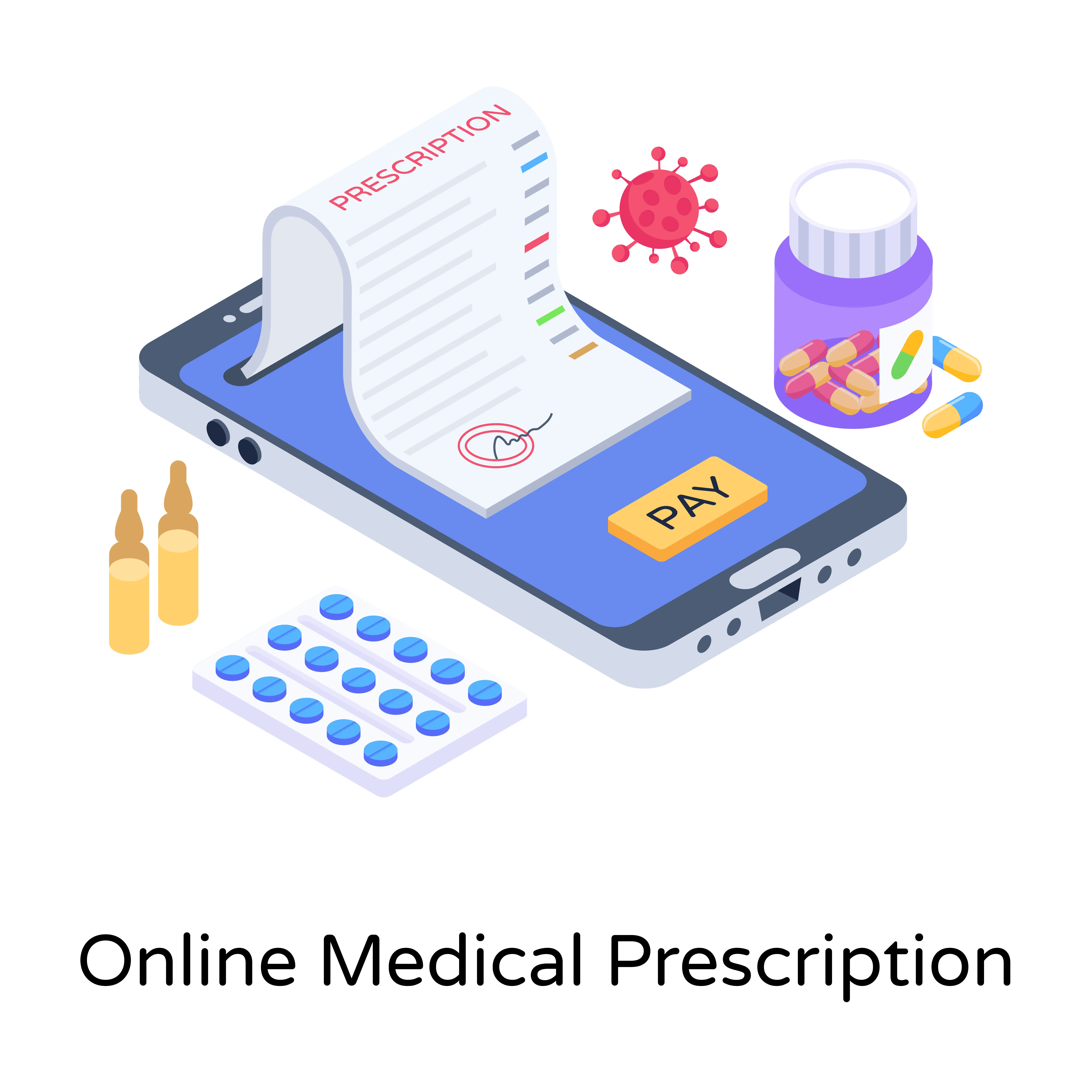
Healthcare & Pharmaceuticals: Medication Information and Dosage Instructions

Retail & Product Packaging: Extended Product Information

Events & Conferences: Attendee Information and Session Details

Education & Academia: Study Materials and Reference Information
Convert Text to QR Codes Instantly with QR Rapid
QR Rapid makes it effortless to transform any text content into scannable QR codes that work without internet connectivity. Whether you're sharing product information, instructions, or reference data, our platform offers powerful features designed for reliable text storage and retrieval. Create your text QR codes easily.
Large Text Capacity
- Store up to 4,000 characters of plain text in a single QR code
- Perfect for lengthy instructions, product specifications, or detailed information
- Text displays instantly when scanned without loading delays
Offline Functionality
- Text stored directly in QR code pattern works without internet connection
- Ideal for locations without Wi-Fi or cellular coverage
- Information remains accessible even during network outages or system failures
Formatted Text Support
- Include line breaks, paragraphs, and basic text formatting for readability
- Organize information with headers, lists, and sections
- Control text appearance ensuring information displays clearly
Multi-Language Text Support
- Create codes containing text in any language or character set
- Support for special characters, symbols, and technical notation
- Unicode compatibility ensures accurate display across all devices
6 Effective Text QR Code Implementation Ideas
Product Labels: Serial Numbers and Specifications
Include text QR codes on product labels, nameplates, and identification tags storing serial numbers, model information, manufacturing dates, and technical specifications that users need to reference or report. Electronics serial number codes enable warranty claims, repair service requests, and product registration without customers manually transcribing long alphanumeric sequences prone to transcription errors. Appliance specification codes display voltage requirements, BTU ratings, energy
Instruction Manuals: Quick Reference Procedures
Embed text QR codes throughout instruction manuals, user guides, and quick-start cards providing instant access to frequently referenced procedures, safety warnings, or troubleshooting steps. Assembly instruction codes at each step display text descriptions supplementing diagrams—detailed part identification, orientation requirements, or tool specifications. Safety warning codes display complete hazard information, protective equipment requirements, and emerg
Business Cards: Contact Information and Credentials
Add text QR codes to business cards containing complete contact information, professional credentials, social media profiles, and brief biographical information that networking contacts access easily. Contact detail codes include full names, job titles, company names, phone numbers, email addresses, websites, and physical addresses users scan rather than manually entering. Professional credential codes display educational backgrounds, certifications, license number
Museum Exhibits: Artifact Descriptions and Context
Place text QR codes on museum labels, exhibit signage, and gallery information displays providing detailed artifact descriptions, historical context, and educational information. Artifact labels include codes containing complete provenance information, acquisition histories, conservation notes, and scholarly interpretations that wall labels can't accommodate. Historical context codes display timeline information, related events, cultural significance explanation
Identification Cards: Verification Information
Integrate text QR codes on employee IDs, membership cards, access badges, and credentials storing verification information, access levels, and account details. Employee ID codes contain employee numbers, department assignments, hire dates, supervisor information, and emergency contacts that security or HR scan for verification. Access level codes display authorized building zones, time restrictions, clearance levels, and special permissions without revealing sensiti
Packaging Inserts: Return Instructions and Policies
Include text QR codes on packaging inserts, return labels, and purchase receipts displaying return policies, warranty claim procedures, and customer service contact information. Return policy codes contain complete return window information, condition requirements, restocking fees, return shipping instructions, and refund processing timelines. Warranty registration codes display registration procedures, required information, coverage start dates, and benefits of registering versus automatic cove
Looking for a different type of QR Code?
Our QR Code generator lets you transform your content into a suitable QR Code: Website URLs, Wi-Fi passwords, Social Media pages, digital menus, PDFs, business cards, and much more.
Text QR Code Explained: How They Work & Why Use Them
Understanding text QR codes helps businesses and organizations leverage offline information storage for reliable, permanent data access.
What is a Text QR Code?
A text QR code is a scannable barcode that stores plain text information directly within the code pattern itself. Unlike URL-based QR codes that link to online content, text codes contain actual information encoded in the black-and-white squares. When scanned with smartphone cameras, text displays immediately on screens without requiring internet connectivity, app downloads, or external data sources. Text QR codes can store up to several thousand characters including letters, numbers, punctuation, special characters, and line breaks, making them suitable for product information, instructions, specifications, contact details, or any text-based content requiring reliable offline access.
How Do Text QR Codes Work?
Text QR codes encode characters using binary patterns within the code's matrix structure. Each character is converted to a specific bit sequence and positioned within code squares according to QR encoding standards. Error correction codes are added enabling data recovery even if portions of code are damaged or obscured. When users scan codes, smartphone cameras capture the pattern, decoding software extracts binary sequences, converts them back to characters, and displays resulting text on screens. This entire process occurs locally on user devices without network communication, external databases, or server queries. Text remains in temporary display memory or can be copied to device clipboards but doesn't permanently save unless users manually store it. The amount of text stored determines code density—shorter text creates simpler codes with larger squares while longer text requires more complex patterns with smaller, denser square arrangements.
Static vs Dynamic: Why Text Codes are Always Static
Text QR codes are inherently static meaning text content is permanently encoded and cannot be changed after code generation. Unlike dynamic URL codes that redirect through modifiable links, text codes directly contain information without intermediary services. This static nature offers advantages and limitations. Advantages include guaranteed offline functionality, no dependency on external services, permanent accessibility without subscription costs, and information security since text cannot be altered remotely. Limitations include inability to update text without reprinting codes, lack of scan analytics showing how many people accessed information, and no capacity for tracking user behavior or engagement. Choose text codes when information is permanent and offline access is critical—serial numbers, technical specifications, safety warnings, or historical documentation. Choose dynamic URL codes when information changes frequently, analytics are important, or content is too extensive for direct QR encoding.
Text Capacity and Code Complexity
The amount of text stored in QR codes directly impacts code size and scanning reliability. Shorter text creates simpler codes with larger, easier-to-scan squares while longer text produces denser, more complex patterns requiring higher camera resolution and careful scanning. Practical text capacity limits depend on code size and error correction level. Small codes (1-2 inches) reliably store 100-200 characters while larger codes (3-4 inches) accommodate 500-1000 characters. Maximum theoretical capacity reaches approximately 4,000 characters but creates extremely dense codes challenging to scan reliably. Best practice involves keeping text concise—essential information only—ensuring codes remain scannable across various phone cameras and lighting conditions. If text exceeds practical limits, consider alternative approaches: multiple codes for different information sections, abbreviated text with links to complete details, or URL codes linking to hosted text documents. Test generated codes with multiple smartphone models verifying scanning success before mass production.
When to Choose Text Codes Over URL Codes
Select text QR codes over URL codes in specific scenarios where their characteristics provide advantages. Choose text codes when internet connectivity cannot be guaranteed—industrial facilities, remote locations, underground areas, or international settings with expensive data roaming. Use text codes for permanent information unlikely to change—serial numbers, manufacturing dates, chemical formulas, mathematical constants, or historical records. Text codes suit security-sensitive situations where internet access poses risks—classified facilities, sensitive research, or restricted areas. They work well for emergency information requiring accessibility during power outages or disaster scenarios when networks fail. Text codes excel for simple information that fits comfortably within capacity limits—contact details, brief instructions, product identifiers, or quick references. However, choose URL codes when information changes frequently, content is extensive, analytics are valuable, or rich media like images or videos enhances understanding. Each code type serves distinct purposes and optimal selection depends on specific application requirements.
Text Code Security and Privacy
Text QR codes offer different security and privacy characteristics compared to online information storage methods. Privacy advantages include no third-party data collection, no tracking of who scans codes or when, no IP address logging, and no user profiling since information access occurs entirely locally. Text cannot be remotely modified, deleted, or made inaccessible through server changes, hacking, or service discontinuation. Information doesn't pass through networks eliminating interception risks during transmission. However, security considerations exist: anyone scanning codes accesses information so don't encode confidential data, passwords, or sensitive details. Printed text codes cannot be easily revoked if information becomes sensitive later—codes must be physically removed or covered. Text remains visible to anyone with code access unlike password-protected URL content. For public information—product specifications, general instructions, historical facts—text codes provide excellent security through simplicity and independence. For confidential, restricted, or evolving information, password-protected dynamic URL codes offer better security control despite internet dependency.
Text QR Codes vs URL QR Codes
Text QR Codes
Offline, permanent information storage
No Internet Required - Text stored in code works without connectivity or data access
Instant Display - Information appears immediately without loading or network delays
Permanent Access - Text never expires, cannot be deleted, or become inaccessible
Zero Hosting Costs - No servers, subscriptions, or ongoing fees required
Maximum Privacy - No tracking, data collection, or third-party access to information
Simple Reliability - Works regardless of website outages or service disruptions
Emergency Access - Information available during power outages or network failures
Cannot Update - Text permanently encoded, requires reprinting to change
Limited Capacity - Practical text length limited to hundreds of characters
No Analytics - Cannot track scans, users, locations, or engagement
Text Only - Cannot include images, videos, formatting, or interactive elements
URL QR Codes
Dynamic, content-rich information
Unlimited Content - Link to extensive text, images, videos, and interactive media
Update Anytime - Change linked content without reprinting QR codes
Rich Formatting - Display styled text, layouts, colors, and visual designs
Track Analytics - Monitor scans, locations, times, devices, and user behavior
Interactive Features - Include forms, buttons, downloads, and user actions
Multimedia Support - Embed videos, audio, galleries, and dynamic content
Internet Required - Users must have connectivity to access linked content
Loading Delays - Network speed affects how quickly content appears
Hosting Dependent - Requires web hosting, domain maintenance, and uptime
Potential Expiration - Links can break, expire, or become inaccessible
Privacy Concerns - Tracks user information, IP addresses, and behavior patterns
Subscription Costs - May require ongoing fees for hosting or QR management platforms
Frequently Asked Questions About Text QR Codes
1. How do I create a text QR code?
2. How much text can I store in a QR code?
3. Can I update text after creating the QR code?
4. Do text QR codes work without internet?
5. What languages and characters can text QR codes support?
6. Can I format text with paragraphs and line breaks?
7. Are text QR codes more secure than URL codes?
Still have questions?
Can’t find the answer you’re looking for? Please chat to our friendly team.