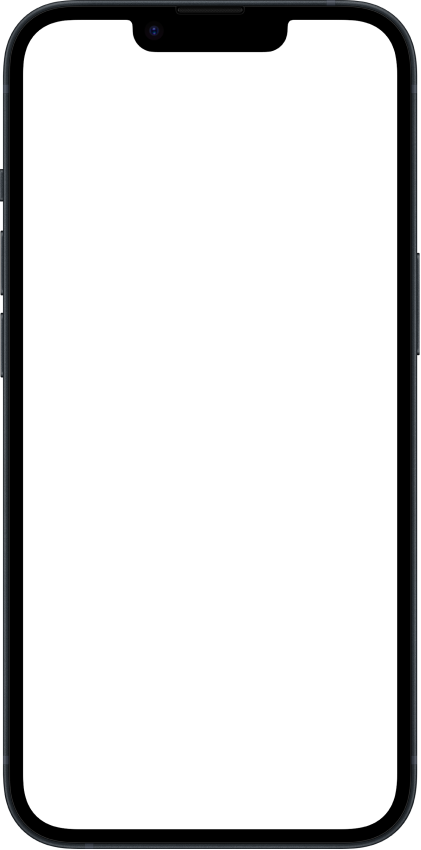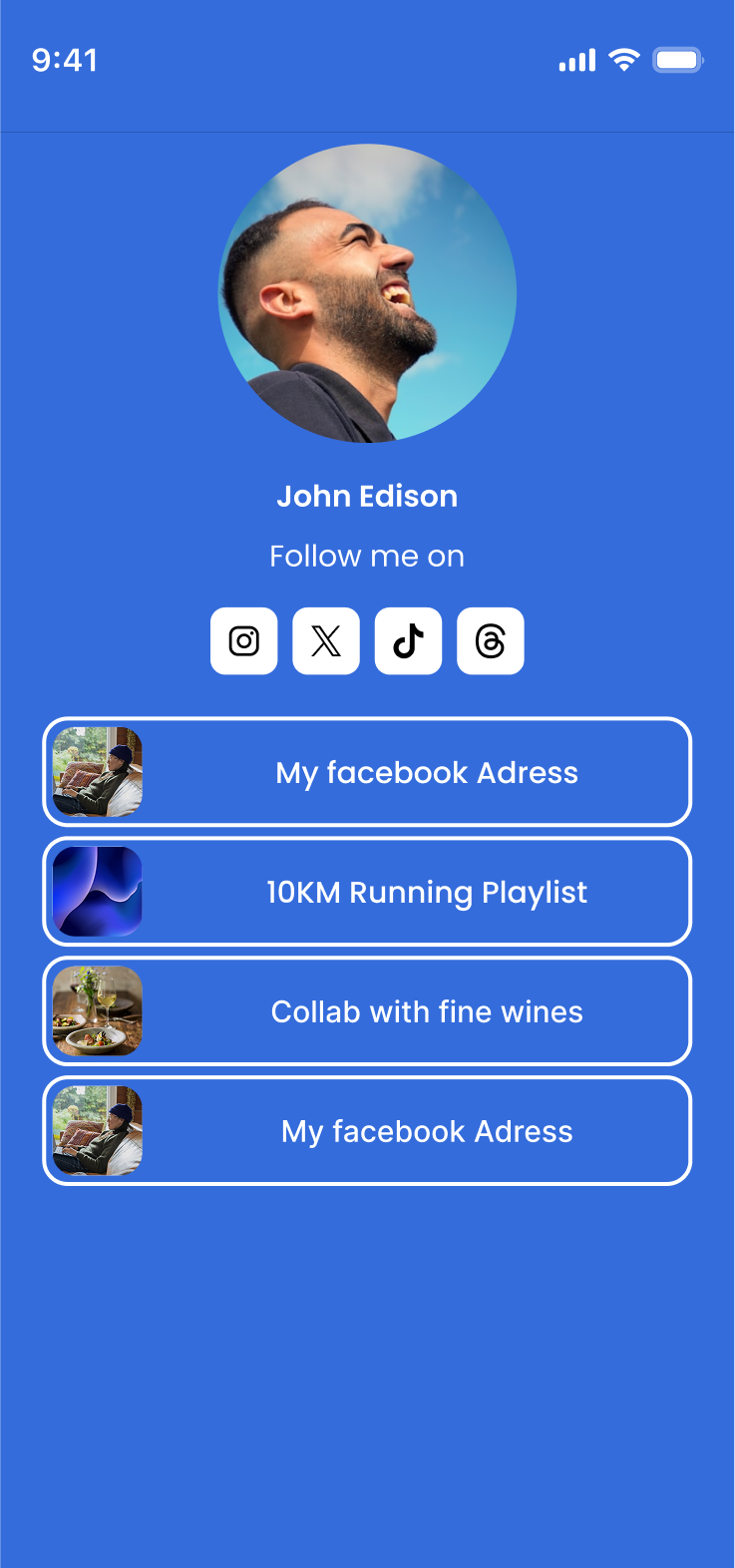QR Rapid
Create a List of Links QR Code – Share Multiple URLs Instantly
Transform multiple links into a single scannable QR code that displays all URLs in an organized list. Share social media profiles, product pages, resources, documents, or any collection of links without requiring users to scan multiple codes. Perfect for marketing campaigns, social media, business cards, and any situation where you need to direct audiences to multiple online destinations efficiently.
Free To Create
No Credit Card Required
Real-Time Analytics
Edit & Customise Anytime
Want to generate other QR code types?
List of links
Share everything in one place
List of links
List of links
Share everything in one place
Website URL
Send users to any webpage
Website URL
Website URL
Send users to any webpage
Wi-Fi
Let users connect instantly
Wi-Fi
Wi-Fi
Let users connect instantly
Menu
Create a digital menu
Menu
Menu
Create a digital menu
Start a chat with one tap
Start a chat with one tap
Image
Showcase visuals
Image
Image
Showcase visuals
Show a downloadable file
Show a downloadable file
MP3
Share audio directly
MP3
MP3
Share audio directly
Video
Play a video instantly
Video
Video
Play a video instantly
Open an email draft
Open an email draft
Text
Display simple text
Text
Text
Display simple text
vCard
Share contact details
vCard
vCard
Share contact details
Crypto
Accept Crypto payments
Crypto
Crypto
Accept Crypto payments
Coupon
Unlock special offers
Coupon
Coupon
Unlock special offers
SMS
Trigger a text message
SMS
SMS
Trigger a text message
Event
Promote an event
Event
Event
Promote an event
APP
Link to your app
APP
APP
Link to your app
Social media
Link all your socials
Social media
Social media
Link all your socials
How to Create a QR Code for a List of links
Creating a QR code for multiple links is quick and simple with QR Rapid's QR code generator. Follow these three steps to share link collections instantly:
Add Your Multiple Links
Input all URLs you want to share—social media profiles, websites, portfolios, documents, videos, or any online content. Organize links with custom titles and descriptions for clarity.
Design Your Landing Page
Customize the link list landing page with your branding, logo, colors, and layout preferences. Create an attractive, organized presentation that guides users to your content.
Generate and Share Your Code
Download your QR code and place it on business cards, social media, print materials, or marketing campaigns. Users scan once to access all your links in one convenient location.
Multi-Link QR Codes: One Scan, Unlimited Destinations
Simplify audience navigation by combining all your important links into a single, powerful QR code. Perfect for marketing campaigns, social media integration, and resource hubs, multi-link QR codes eliminate clutter and confusion, guiding users to exactly where they need to go while providing you with comprehensive analytics on every destination clicked.

Social Media Influencers: All-in-One Profile Access

Real Estate Agents: Comprehensive Property Resources

Restaurants & Hospitality: Guest Experience Enhancement

Educational Institutions: Student Resource Hubs

Healthcare Providers: Patient Information Central
Convert Multiple Links to QR Codes Instantly with QR Rapid
QR Rapid makes it effortless to consolidate multiple URLs into professional link list QR codes that organize and simplify access to all your online content. Whether you're managing social media, sharing resources, or directing customers to multiple destinations, our platform offers powerful features designed for optimal link organization. Create your list of links QR codes easily.
Unlimited Link Capacity
- Add unlimited URLs without restrictions on link quantity
- Organize links into categories or sections for easy navigation
- Include links to websites, social profiles, documents, videos, and any online content
Customizable Landing Pages
- Design branded landing pages matching your visual identity
- Add logos, colors, backgrounds, and custom styling
- Create professional first impressions that reflect your brand
Link Management and Updates
- Add, remove, or reorder links anytime without changing QR codes
- Update link destinations, titles, and descriptions dynamically
- Track individual link performance and click-through rates
Advanced Link Analytics
- Monitor total scans and individual link click rates
- Identify most popular links revealing audience preferences
- Track geographic locations and devices used for accessing links
6 Effective List of links QR Code Implementation Ideas
Social Media Profiles: Unified Digital Presence
Display list of links QR codes on business cards, website headers, email signatures, and printed materials consolidating all social media profiles, content platforms, and online presence into single access points. Business cards include codes linking to LinkedIn, Twitter, Instagram, Facebook, TikTok, YouTube, and personal websites eliminating the need to list individual handles or URLs cluttering card designs. Content creator merchandise—t-shirts, stickers, posters—features codes connecting fans to al
Event Programs: Comprehensive Event Resources
Integrate list of links QR codes throughout event programs, conference badges, and venue signage organizing schedules, speaker information, sponsor links, and attendee resources into accessible collections. Conference program covers display codes linking to interactive schedules, speaker bios, session descriptions, venue maps, parking information, and mobile app downloads. Speaker session pages include codes with presentation slides, recommended readings, spe
Product Packaging: Extended Product Ecosystem
Include list of links QR codes on product packaging, instruction inserts, and warranty cards connecting customers to setup guides, video tutorials, support resources, community forums, and accessory purchasing. Electronics packaging features codes linking to quick start videos, detailed manuals, software downloads, warranty registration, troubleshooting guides, and customer support chat. Beauty product packages include codes connecting to application tutori
Retail Displays: Product Information Centers
Install list of links QR codes on shelf tags, product displays, and in-store signage consolidating product specifications, customer reviews, instructional content, and purchasing options into single scans. Product display codes link to detailed specifications, comparison charts, customer reviews, demo videos, size guides, and related product suggestions helping customers make informed purchase decisions. Out-of-stock item signs include codes connecting to online purchasing, restock notifi
Business Directories: Comprehensive Information Access
Feature list of links QR codes in business directories, chamber commerce materials, and networking guides organizing member information, resources, and services into accessible formats. Chamber directory listings include codes connecting to member websites, social media profiles, special offers, service descriptions, contact information, and booking systems. Coworking space member boards display codes linking to member companies, service offerings, portfolio exa
Marketing Campaigns: Multi-Channel Campaign Hubs
Deploy list of links QR codes in advertising materials, promotional campaigns, and marketing activations consolidating campaign touchpoints, content, and conversion paths into unified experiences. Billboard advertisements display codes linking to campaign landing pages, product information, promotional videos, store locators, and purchase portals extending outdoor advertising reach beyond passive viewing. Print magazine ads include codes connecting to extended advertorials, product gall
Looking for a different type of QR Code?
Our QR Code generator lets you transform your content into a suitable QR Code: Website URLs, Wi-Fi passwords, Social Media pages, digital menus, PDFs, business cards, and much more.
List of links QR Code Explained: How They Work & Why Use Them
Understanding list of links QR codes helps businesses and individuals consolidate online presence and resources effectively into single scannable access points.
What is a List of Links QR Code?
A list of links QR code is a scannable barcode that directs users to a landing page displaying multiple URLs organized in an accessible list format. When scanned, the code opens a mobile-optimized page showing all included links with titles, descriptions, and optional thumbnail images. Users browse the list and tap desired links accessing specific destinations without scanning multiple QR codes or typing various URLs. List of links codes consolidate unlimited URLs into single codes solving the physical limitation of printing multiple codes on business cards, packaging, or promotional materials. This aggregation proves particularly valuable for social media presence consolidation, resource collection sharing, multi-product marketing, and any scenario requiring directing audiences to multiple online destinations efficiently.
How Do List of Links QR Codes Work?
List of links QR codes encode URLs pointing to landing pages that host link collections rather than encoding destination URLs directly. When users scan codes, smartphones open mobile browsers loading landing pages designed specifically for link display and navigation. Landing pages list all included URLs with customizable titles, descriptions, icons, and preview images helping users identify and select desired destinations. Tapping individual links navigates users to specific destinations opening new browser tabs or windows. Backend systems track which links users click and overall engagement metrics providing analytics about content performance. Dynamic link management allows updating landing page content—adding links, removing links, reordering lists—without changing QR code images since codes point to landing page URLs that remain constant while content updates. This architecture enables flexible long-term link management suitable for printed materials with extended lifecycles or digital assets requiring occasional updates.
Benefits of Link Consolidation
List of links QR codes solve multiple practical problems that arise when directing audiences to multiple online destinations. Space efficiency proves critical on business cards, product packaging, or print advertisements where multiple QR codes or long URL lists consume valuable real estate. User experience improves dramatically when audiences scan once accessing organized link collections versus scanning repeatedly or photographing multiple codes. Link management becomes significantly easier updating single QR code landing pages versus tracking and updating multiple individual codes across various materials. Brand consistency maintains unified visual presentation on landing pages versus disparate link destinations with varying designs. Analytics consolidation provides comprehensive view of audience engagement with entire content ecosystem versus fragmented metrics across separate links. Social media bio limitations—particularly Instagram's single link restriction—get circumvented providing unlimited link capacity through single profile URLs. Marketing campaign coordination organizes all campaign touchpoints—landing pages, videos, offers, social profiles—into comprehensive experiences guiding audiences through complete buyer journeys systematically.
Optimal Link Organization Strategies
Effective list of links QR codes require thoughtful organization ensuring users find desired content quickly without overwhelming choices. Priority ordering places most important links at top positions where users naturally look first and click most frequently. Category grouping organizes related links into logical sections—Social Media, Resources, Contact Information—improving navigation and comprehension. Visual hierarchy uses fonts, colors, spacing, and icons differentiating categories and link importance guiding user attention strategically. Descriptive titles clearly communicate link destinations avoiding vague labels like "Click Here" that don't indicate content. Brief descriptions provide additional context helping users decide whether to click particularly when titles alone don't fully explain destinations. Thumbnail images create visual interest and improve recognition particularly for social media profiles, video content, or product pages. Call-to-action emphasis highlights primary conversion links—"Shop Now," "Schedule Consultation," "Download Guide"—using buttons, colors, or positioning differentiating from secondary informational links. Link quantity balance avoids overwhelming users with excessive choices while providing comprehensive access—typically 5-15 links for general audiences, more for professional resource collections where users expect extensive options.
Use Cases and Applications
List of links QR codes serve diverse applications across personal branding, business marketing, education, and organizational communication. Social media aggregation consolidates Instagram, TikTok, YouTube, Twitter, LinkedIn, and other platforms providing unified access to complete digital presences. Business networking combines websites, portfolios, booking calendars, testimonial pages, and contact methods into comprehensive professional presentations. Product marketing organizes specification sheets, demo videos, customer reviews, purchasing options, and support resources guiding customers through research and buying processes. Event materials consolidate schedules, speaker information, venue details, sponsor links, and feedback forms into convenient single-scan access. Educational resources combine syllabi, assignment portals, reading materials, video lectures, and discussion forums simplifying student access to course requirements. Real estate listings aggregate virtual tours, floor plans, neighborhood information, mortgage calculators, and agent contact methods supporting property marketing. Restaurant experiences include menu links, online ordering, reservation systems, social media pages, and customer feedback collection. Healthcare portals consolidate appointment scheduling, patient forms, educational resources, billing information, and prescription refills improving patient engagement and administrative efficiency.
Landing Page Best Practices
Creating effective landing pages for list of links requires attention to design, performance, and user experience principles. Mobile-first design prioritizes smartphone display since most QR scanning occurs on mobile devices requiring touch-friendly buttons and readable text. Fast loading speed maintains user attention through optimized images, minimal scripts, and efficient code preventing abandonment from slow pages. Clear branding establishes immediate recognition through logos, colors, and design elements consistent with overall brand identity. Accessible navigation ensures users with disabilities can access all links through proper contrast, keyboard navigation, and screen reader compatibility. Security indicators display HTTPS protocols and trust signals building confidence that links are legitimate and safe. Social proof elements including follower counts, testimonials, or recent activity indicators encourage engagement and clicking. Contact information visibility provides alternative communication methods if users can't find desired links or experience technical issues. Analytics integration tracks user behavior informing ongoing optimization and content strategy adjustments. Regular testing across devices, browsers, and connection speeds ensures consistent functionality and appearance for all users.
List of Links QR Codes vs Single URL Codes
List of Links QR Codes
Consolidated multi-destination access
Multiple Destinations - Share unlimited URLs through single QR code
Space Efficient - Eliminate need for multiple codes on printed materials
Organized Presentation - Categorize and structure links for easy navigation
Centralized Updates - Manage all links from single dashboard
Comprehensive Analytics - Track engagement across entire link ecosystem
Flexible Management - Add, remove, or reorder links anytime without reprinting
Professional Appearance - Branded landing pages maintain consistent visual identity
Extra Click Required - Users view list before reaching final destinations
Internet Required - Landing pages need connectivity unlike some direct QR types
Slower Access - Two-step process versus direct navigation to single destinations
Hosting Dependent - Requires web hosting for landing page functionality
Single URL QR Codes
Direct destination access
Immediate Access - Users reach destinations directly without intermediate pages
Faster Navigation - Single click from scan to final destination
Simple Implementation - Straightforward code generation without landing page design
Reduced Friction - Eliminates decision-making from multiple link choices
Better for CTAs - Direct calls-to-action convert better without extra steps
Offline Options - Some code types work without internet connectivity
Single Destination - Can only direct to one URL per code
Multiple Codes Required - Need separate codes for different destinations
Space Limitations - Multiple codes consume valuable real estate on materials
Update Challenges - Changing destinations requires new code generation
Fragmented Analytics - Track each code separately rather than consolidated view
Management Complexity - Maintaining multiple codes across materials proves difficult
Visual Clutter - Multiple codes on single materials appear unprofessional and confusing
Frequently Asked Questions About List of links QR Codes
1. How do I create a list of links QR code?
2. Can I update links after creating the QR code?
3. How many links can I include in one QR code?
4. Do I need internet connection to access list of links?
5. Can I organize links into categories?
6. How do I track which links people click?
7. Can I customize the landing page design?
Still have questions?
Can’t find the answer you’re looking for? Please chat to our friendly team.