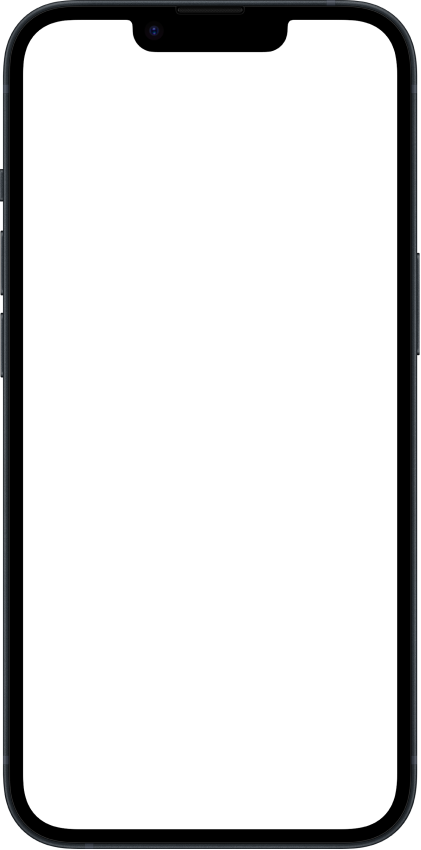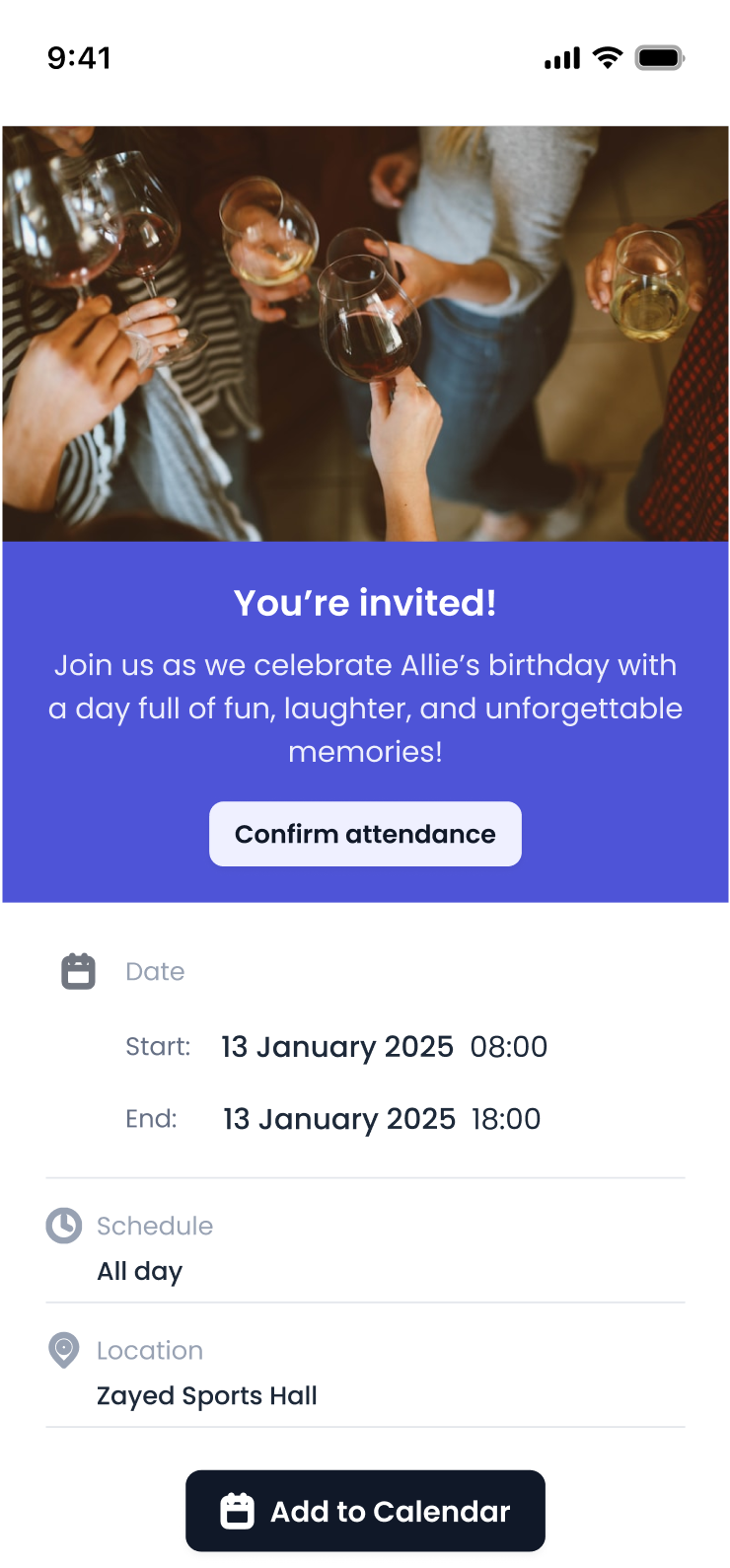QR Rapid
Create an Event QR Code – Share Event Details Instantly
Transform event information into scannable QR codes that add directly to smartphone calendars with one tap. Share event dates, times, locations, descriptions, and details without manual entry or typing errors. Perfect for conferences, meetings, workshops, concerts, webinars, and any event requiring easy calendar integration and attendance coordination.
Free To Create
No Credit Card Required
Real-Time Analytics
Edit & Customise Anytime
Want to generate other QR code types?
Event
Promote an event
Event
Event
Promote an event
Website URL
Send users to any webpage
Website URL
Website URL
Send users to any webpage
Wi-Fi
Let users connect instantly
Wi-Fi
Wi-Fi
Let users connect instantly
Menu
Create a digital menu
Menu
Menu
Create a digital menu
Start a chat with one tap
Start a chat with one tap
Image
Showcase visuals
Image
Image
Showcase visuals
Show a downloadable file
Show a downloadable file
MP3
Share audio directly
MP3
MP3
Share audio directly
Video
Play a video instantly
Video
Video
Play a video instantly
Open an email draft
Open an email draft
Text
Display simple text
Text
Text
Display simple text
vCard
Share contact details
vCard
vCard
Share contact details
Crypto
Accept Crypto payments
Crypto
Crypto
Accept Crypto payments
List of links
Share everything in one place
List of links
List of links
Share everything in one place
Coupon
Unlock special offers
Coupon
Coupon
Unlock special offers
SMS
Trigger a text message
SMS
SMS
Trigger a text message
APP
Link to your app
APP
APP
Link to your app
Social media
Link all your socials
Social media
Social media
Link all your socials
How to Create a QR Code for a Event
Creating a QR code for event details is quick and simple with QR Rapid's QR code generator. Follow these three steps to enable instant calendar saving:
Enter Your Event Information
Input event name, date, time, location, description, and any additional details. Include all information attendees need—venue address, organizer contacts, and event instructions.
Generate Your Event QR Code
Create your event QR code and customize it with your branding, colors, and clear frames like "Add to Calendar" or "Save the Date" that encourage action.
Distribute and Promote Everywhere
Download your code and place it on invitations, posters, email campaigns, social media, or marketing materials. Users scan to save complete event details to their phone calendars instantly.
Streamline Registrations And Event Check-Ins
Simplify event management with QR codes that handle ticketing, registration, calendar saves, and attendee information in one scan. Event organizers use Event QR codes for conferences, concerts, webinars, and gatherings to reduce wait times, automate check-ins, share venue details, and capture attendee data creating smooth experiences from registration through post event follow up while gathering valuable insights.

Corporate Events: Professional Meeting Coordination
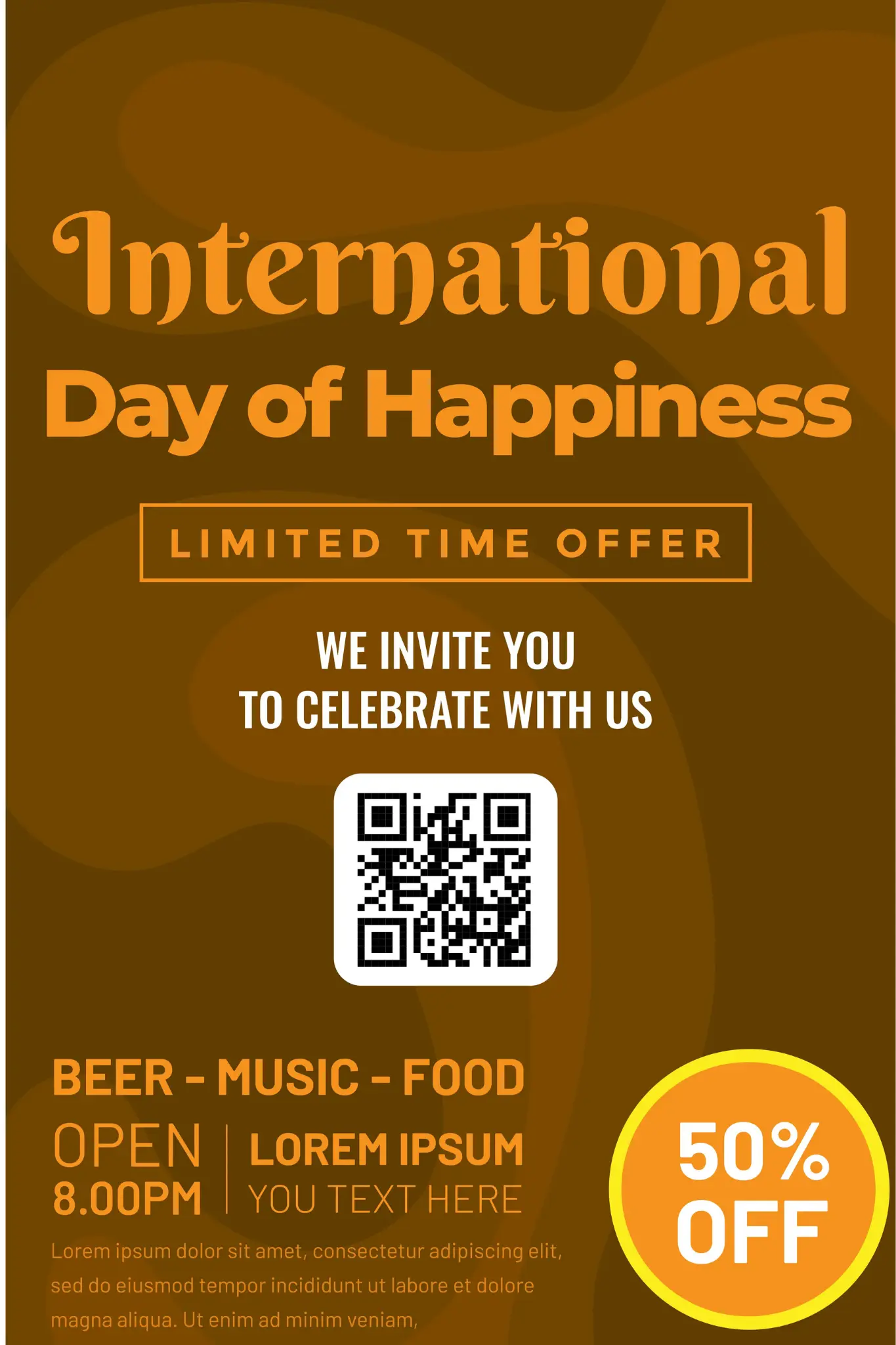
Community Events: Public Gathering Promotion

Entertainment Industry: Performance and Show Marketing
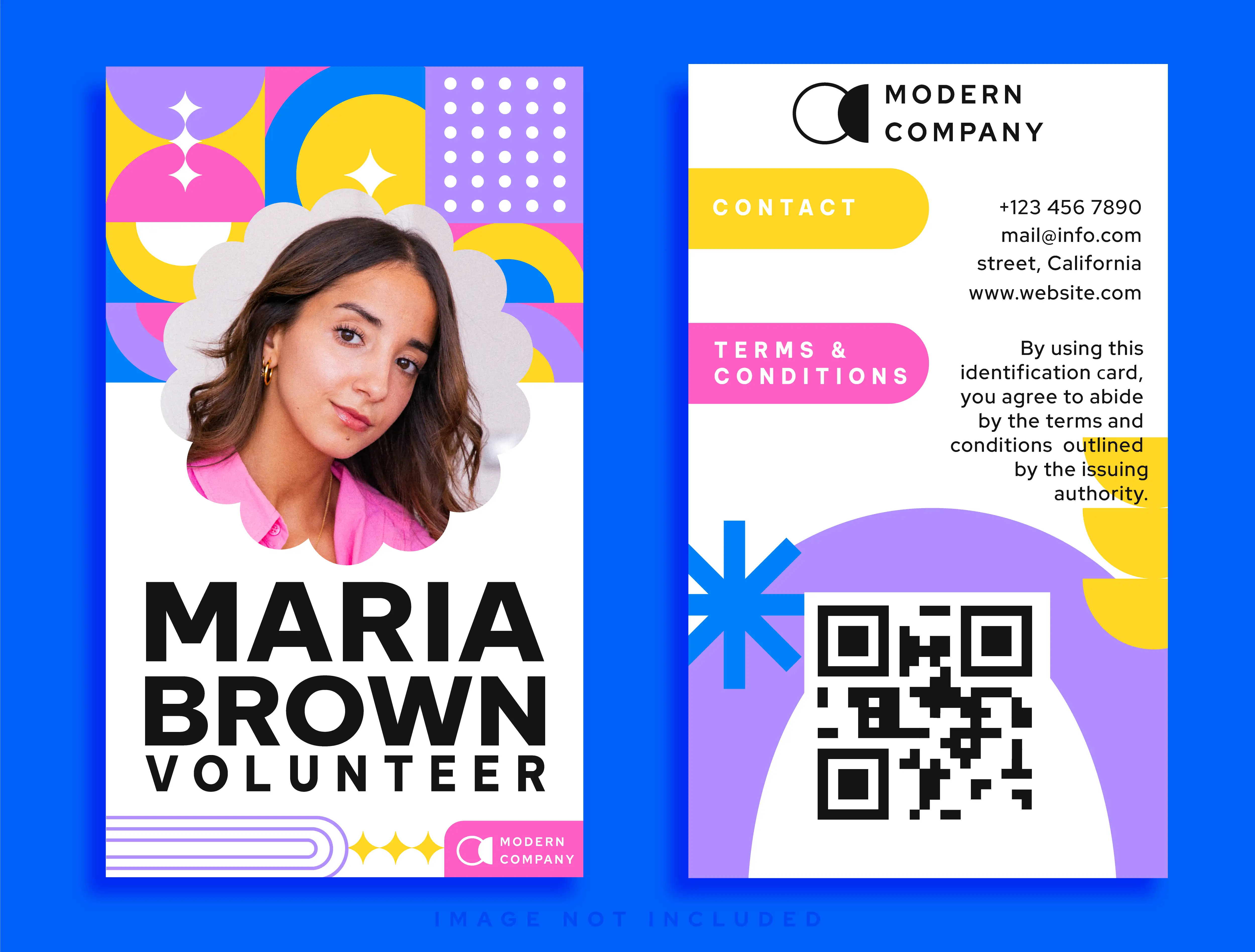
Education Sector: Academic Calendar Management

Healthcare Industry: Appointment and Screening Coordination
Convert Event Details to QR Codes Instantly with QR Rapid
QR Rapid makes it effortless to create professional event QR codes that enable instant calendar saving and increase attendance rates. Whether you're organizing meetings, concerts, conferences, or community gatherings, our platform offers powerful features designed to streamline event coordination. Generate your event QR codes easily.
Complete Event Information Fields
- Include event name, date, time, end time, and timezone information
- Add venue name, full address, maps integration, and parking details
- Attach descriptions, agendas, organizer contacts, and special instructions
Calendar Format Compatibility
- Works with all calendar apps including Google Calendar, Apple Calendar, Outlook
- Generates standard .ics format recognized universally by calendar systems
- Automatic timezone conversion displays correct times for all attendees
Recurring Event Support
- Create codes for recurring events—weekly meetings, monthly gatherings, annual celebrations
- Set recurrence patterns, end dates, and exception handling
- Update recurring event details affecting all future occurrences
Event Update Notifications
- Modify event details anytime automatically updating saved calendar entries
- Notify attendees of time changes, location updates, or cancellations
- Maintain accurate information across all attendee calendars
6 Effective Event QR Code Implementation Ideas
Event Invitations: Digital RSVP Integration
Include event QR codes in printed invitations, email campaigns, and social media announcements enabling instant calendar saving and streamlining RSVP tracking and attendance coordination. Wedding invitation codes add ceremony and reception details—dates, venues, addresses, dress codes, registry information, and accommodation suggestions—to guest calendars simplifying destination wedding planning and coordination. Corporate event invitations feature codes adding board meetings, shareholder gatherings, product lau
Conference Materials: Session Schedule Management
Integrate event QR codes throughout conference programs, session descriptions, and venue signage enabling attendees to build personalized conference schedules and never miss relevant sessions. Program cover codes add complete conference schedules—all sessions, breaks, meals, networking times—to attendee calendars providing comprehensive overviews of multi-day events. Individual session page codes allow selective schedule building—attendees scan only sessions of interest creating personalized agen
Store and Venue Signage: In-Store Event Promotion
Display event QR codes on retail signage, restaurant placards, and venue displays promoting upcoming events, sales, performances, or special occasions encouraging customer attendance and participation. Retail store sale event signage features codes adding sale start dates, early bird hours, exclusive preview times for VIP customers, and sale end deadlines creating urgency and driving foot traffic. Restaurant special event promotions include codes saving wine tasting dates, chef's table dinners, live music performances, holiday celebrations, or the
Email Campaigns: One-Click Calendar Integration
Embed event QR codes in email marketing, newsletters, and event updates providing mobile email readers instant calendar saving without clicking links or navigating away from emails. Event announcement emails include codes adding newly announced events to subscriber calendars immediately upon reading announcements maximizing early registration and commitment. Registration confirmation emails feature codes ensuring registrants save events to personal calendars reducing no-shows and last-minute cancellation
Social Media Posts: Viral Event Promotion
Feature event QR codes prominently in social media graphics, stories, and posts enabling followers to save event details instantly driving organic promotion and grassroots attendance building. Instagram story announcements display codes in story frames allowing followers to screenshot and scan later or scan directly from stories adding events to calendars and sharing with friends. Facebook event promotions include code images in posts enabling mobile users to save events without navigating to
Printed Posters: Physical Event Advertising
Install large, prominent event QR codes on posters, billboards, and physical advertising enabling passersby to instantly save event information without stopping to photograph or note details. Street pole posters display codes allowing pedestrians to quickly scan while walking past capturing event information without interrupting journeys or remembering website URLs. Transit shelter advertising includes codes enabling commuters to save events while waiting for buses or trains converting idle waiting ti
Looking for a different type of QR Code?
Our QR Code generator lets you transform your content into a suitable QR Code: Website URLs, Wi-Fi passwords, Social Media pages, digital menus, PDFs, business cards, and much more.
Event QR Code Explained: How They Work & Why Use Them
Understanding event QR codes helps event organizers leverage calendar integration effectively while maximizing attendance and simplifying coordination across diverse audiences.
What is an Event QR Code?
An event QR code is a scannable barcode that adds complete event information directly to smartphone calendars when scanned. The code encodes event details including name, date, time, location, description, and organizer information in standard calendar format that all calendar applications recognize. When users scan event codes, smartphones prompt calendar app integration displaying all event details and offering to save entries with single taps. Saved events appear in users' personal calendars alongside other appointments, meetings, and commitments with automatic reminders and notifications ensuring attendance awareness. Unlike URL codes requiring website visits or manual information transfer, event codes provide direct calendar integration eliminating intermediary steps and data entry requirements. This seamless integration significantly increases the likelihood that interested individuals actually attend events by reducing friction between interest and commitment.
How Do Event QR Codes Work?
Event QR codes encode calendar data using vCalendar or iCalendar formats—industry standards for electronic calendar information exchange. These formats structure event details into specific fields that calendar applications universally recognize and process. When smartphones scan event codes, operating systems detect calendar data types and automatically trigger calendar application integration processes. Calendar apps display event previews showing all encoded information—date, time, location, description—allowing users to review details before committing. Tapping "Add" or "Save" creates calendar entries identical to manually created events with full functionality—reminders, editing capabilities, and calendar display. Recurring event information includes recurrence patterns, end dates, and exception handling enabling complex repeating event schedules. Timezone information ensures events display correctly regardless of attendee locations or calendar timezone settings preventing confusion from automatic conversions. Cross-platform synchronization propagates saved events across all devices where users maintain calendar access—phones, tablets, computers—maintaining consistency and accessibility.
Benefits of Calendar Integration for Events
Event QR codes solve critical event coordination challenges that traditional invitation and promotion methods cannot address effectively. Instant saving captures commitment when interest peaks—potential attendees scan immediately rather than intending to remember and add events later forgetting or losing information. Automated reminders leverage calendar notification systems sending pre-event alerts that traditional invitations cannot provide reducing no-shows from forgetfulness or schedule oversights. Schedule conflict detection integrates with existing calendar commitments alerting users to overlapping appointments enabling proactive rescheduling discussions or attendance decisions. Timezone accuracy handles complex global event coordination automatically displaying correct local times for international participants eliminating manual conversion errors. Update propagation maintains current event information automatically updating saved entries when organizers modify times, locations, or details preventing attendance at wrong times or places. Attendee convenience respects existing calendar workflows and habits integrating events into established scheduling patterns rather than requiring separate tracking systems or constant website checking. Accessibility universality works for all smartphone users regardless of age, technical skill, or device brand removing barriers that specialized apps or complex websites might create.
Event Information Optimization
Creating effective event QR codes requires thoughtfully crafting event details ensuring clarity, completeness, and usefulness for attendees. Event name clarity uses descriptive titles clearly identifying events—"Q3 Sales Review Meeting" versus vague "Meeting"—enabling quick calendar scanning and recognition. Date and time precision specifies exact start times, end times, and time zones avoiding ambiguity particularly for virtual events with global audiences. Location information completeness includes venue names, full street addresses, room numbers, parking instructions, and optional GPS coordinates supporting navigation and logistics. Description comprehensiveness provides event context, agendas, speaker information, dress codes, materials to bring, and participation instructions preparing attendees appropriately. Organizer information visibility includes contact names, email addresses, phone numbers, and organization affiliations enabling attendee questions, concerns, or coordination communications. Reminder configuration thoughtfulness sets appropriate pre-event notifications—24 hours for social events, 1 week for major commitments—respecting attendee schedules without excessive alerts. Attachment relevance links truly necessary documents—agendas, preparation materials, parking maps—avoiding cluttering calendar entries with tangential resources better accessed elsewhere. Testing verification confirms event information displays correctly across various calendar applications, devices, and timezone settings before distribution preventing attendee confusion.
Event Marketing Integration Strategies
Event QR codes enhance traditional event marketing channels and enable new promotional approaches maximizing reach and attendance. Multi-channel deployment places codes across various touchpoints—email invitations, social media posts, printed posters, website headers—capturing interest regardless of where potential attendees encounter event information. Progressive disclosure strategies use codes at different campaign stages—initial announcement codes, detailed information codes, final reminder codes—maintaining engagement throughout promotion cycles. Tiered access creates different codes for various attendee types—VIP codes with exclusive information, general admission codes, sponsor codes—managing different stakeholder needs appropriately. Tracking and attribution uses unique codes for different marketing channels—separate codes for email, social media, print advertising—measuring which promotional tactics generate the most attendance. Integration with registration systems coordinates calendar saving with formal registration, ticketing, or RSVP processes capturing commitment beyond casual interest. Social proof incorporation displays attendee counts, social sharing, or testimonials alongside codes building credibility and encouraging attendance through peer influence. Urgency and scarcity messaging surrounds codes with time-limited offers, capacity warnings, or early bird deadlines motivating immediate calendar saving and registration. Referral mechanisms encourage sharing by making codes easily forwardable through messaging apps, email, or social media amplifying organic promotion.
Privacy and Data Considerations
Event QR codes involve sharing event information and potentially collecting attendee data requiring thoughtful privacy consideration and transparent communication. Public versus private events determine appropriate code distribution—public events broadcast widely, private events restricted to invited recipients—matching visibility with event nature. Personal information protection avoids encoding sensitive attendee data, confidential meeting topics, or proprietary business information in publicly distributed codes preventing unintended disclosure. Attendee list visibility manages whether participants see other attendees or remain private addressing privacy preferences and competitive concerns particularly for business events. Data collection transparency discloses what information organizers collect from scans—analytics, attendee lists, email addresses—and how that data will be used respecting privacy expectations. Opt-in mechanisms provide clear consent processes for event-related communications beyond basic calendar entries respecting anti-spam laws and user preferences. Third-party sharing policies clarify whether event information or attendee data will be shared with sponsors, partners, or vendors managing expectations about information flow. Data retention policies specify how long event and attendee information will be stored and when it will be deleted addressing privacy-conscious attendees' concerns. Compliance considerations address industry-specific regulations—GDPR, CCPA, HIPAA—governing personal data collection and use in various jurisdictions and sectors.
Event QR Codes vs Traditional Event Invitations
Event QR Codes
Modern, integrated calendar saving
Instant Calendar Integration - Save complete event details with one scan and tap
Automatic Reminders - Leverage calendar notifications preventing forgotten events
Easy Updates - Modify event details updating all saved calendar entries
No Manual Entry - Eliminate typing errors and information loss
Timezone Awareness - Automatic timezone conversion for global events
Multi-Channel Distribution - Share via email, social media, print, or messaging
Attendance Tracking - Monitor scan counts measuring interest and potential attendance
Requires Smartphones - Users need camera-enabled devices for scanning
Digital Only - No physical keepsake or traditional invitation aesthetic
Technology Barriers - Some demographics less comfortable with QR technology
Traditional Event Invitations
Classic formal invitation method
Tangible Keepsake - Physical invitations provide memorable mementos
Formal Presentation - Traditional format appropriate for formal events
Universal Understanding - Everyone knows how to read printed invitations
No Technology Required - Works without smartphones or internet access
Design Showcase - High-quality printing demonstrates event importance
Gifting Appropriate - Physical invitations suit weddings, galas, and ceremonies
Manual Calendar Entry - Recipients must transfer information to calendars themselves
No Automatic Reminders - Relies on recipients setting their own alerts
Cannot Update - Printed information permanent even when details change
High Costs - Printing, postage, and design expenses significant
Delivery Delays - Mail delivery takes days versus instant digital distribution
Environmental Impact - Paper production and waste create ecological concerns
Lost Information - Physical invitations misplaced or discarded losing event details
No Analytics - Impossible to track engagement or measure invitation effectiveness
Frequently Asked Questions About Event QR Codes
1. How do I create an event QR code?
2. Can I update event details after creating the QR code?
3. What event information can I include in a QR code?
4. Do event QR codes work with all calendar apps?
5. Can I create recurring event QR codes?
6. How do timezones work with event QR codes?
7. Can I track who saves events to their calendars?
Still have questions?
Can’t find the answer you’re looking for? Please chat to our friendly team.