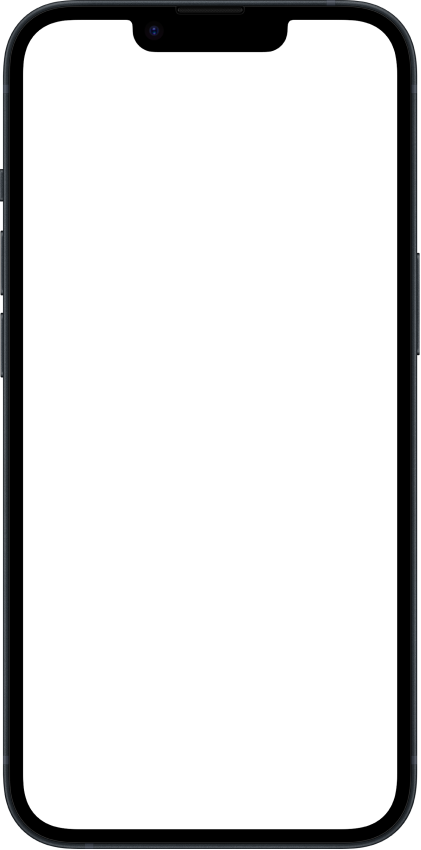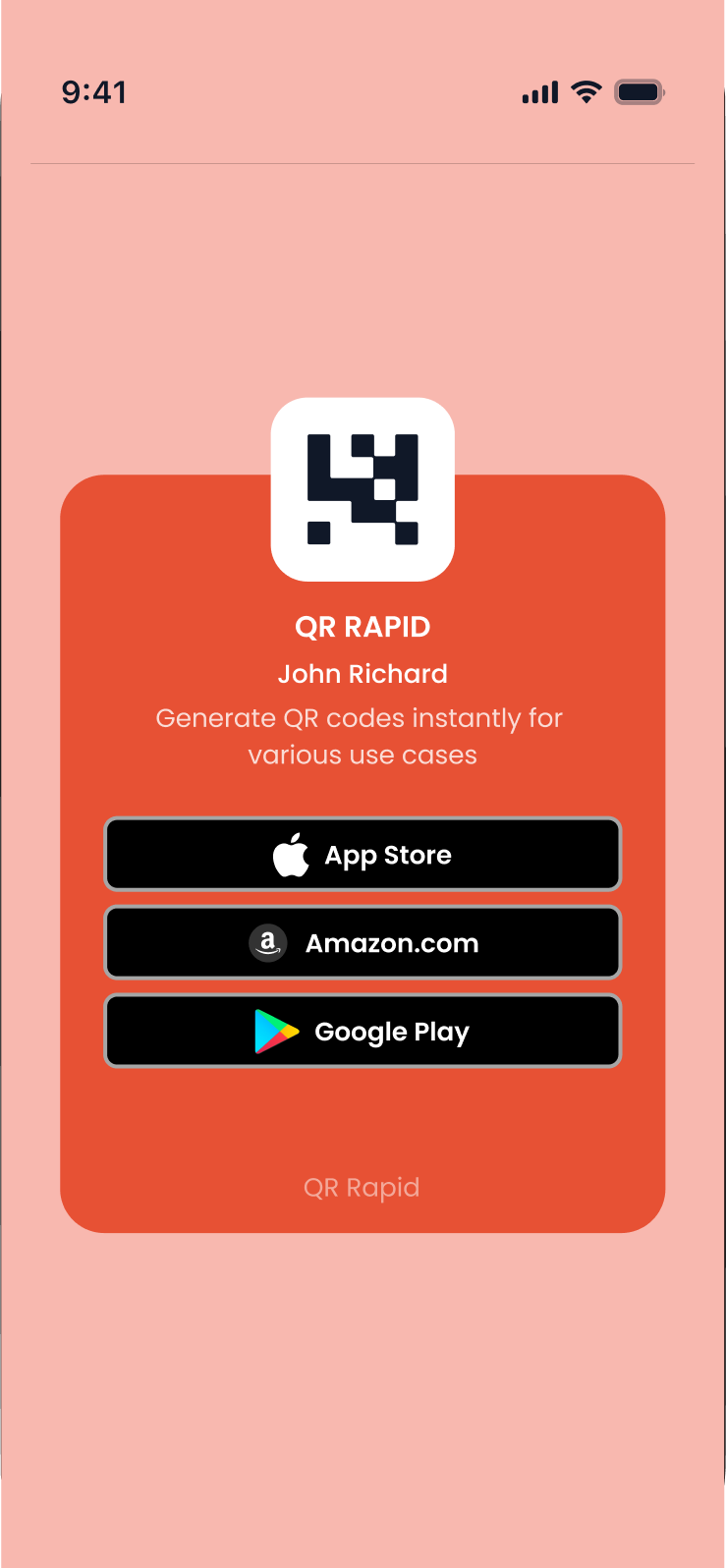QR Rapid
Create an App QR Code – Drive Mobile App Downloads Instantly
Convert app discovery into immediate downloads with intelligent QR codes that automatically detect user devices and direct them to the correct app store. Eliminate manual store searches, reduce download abandonment, and accelerate user acquisition for iOS and Android applications. Perfect for marketing campaigns, product packaging, retail displays, and any touchpoint where you want to transform interest into installed apps seamlessly.
Free To Create
No Credit Card Required
Real-Time Analytics
Edit & Customise Anytime
Want to generate other QR code types?
APP
Link to your app
APP
APP
Link to your app
Website URL
Send users to any webpage
Website URL
Website URL
Send users to any webpage
Wi-Fi
Let users connect instantly
Wi-Fi
Wi-Fi
Let users connect instantly
Menu
Create a digital menu
Menu
Menu
Create a digital menu
Start a chat with one tap
Start a chat with one tap
Image
Showcase visuals
Image
Image
Showcase visuals
Show a downloadable file
Show a downloadable file
MP3
Share audio directly
MP3
MP3
Share audio directly
Video
Play a video instantly
Video
Video
Play a video instantly
Open an email draft
Open an email draft
Text
Display simple text
Text
Text
Display simple text
vCard
Share contact details
vCard
vCard
Share contact details
Crypto
Accept Crypto payments
Crypto
Crypto
Accept Crypto payments
List of links
Share everything in one place
List of links
List of links
Share everything in one place
Coupon
Unlock special offers
Coupon
Coupon
Unlock special offers
SMS
Trigger a text message
SMS
SMS
Trigger a text message
Event
Promote an event
Event
Event
Promote an event
Social media
Link all your socials
Social media
Social media
Link all your socials
How to Create a QR Code for Mobile App Downloads
Generating a QR code for your mobile application takes just minutes with QR Rapid's intelligent app QR code generator. Follow these three straightforward steps to maximize app downloads:
Input Your App Store Links
Enter your App Store URL for iOS users and Google Play Store link for Android users. Add your app name, developer information, and optional deep links for users who already have the app installed.
Customize Your App QR Code
Design your app QR code with brand colors, logos, and compelling frames like "Download Our App" or "Get the App Now" that drive action and maintain visual consistency with your brand identity.
Deploy Across Marketing Channels
Download your intelligent QR code and display it on packaging, advertisements, storefronts, business cards, or digital marketing materials. The code automatically detects each user's device and directs them to the appropriate app store instantly.
Boost App Downloads With Frictionless Installation
Accelerate app adoption by directing users straight to download pages with QR codes that detect iOS or Android automatically. App QR codes eliminate manual store searches, reduce abandonment during the download process, and work perfectly in advertising, packaging, and events while providing download analytics for your marketing team.

Retail and E-commerce: In-Store to Mobile Conversion
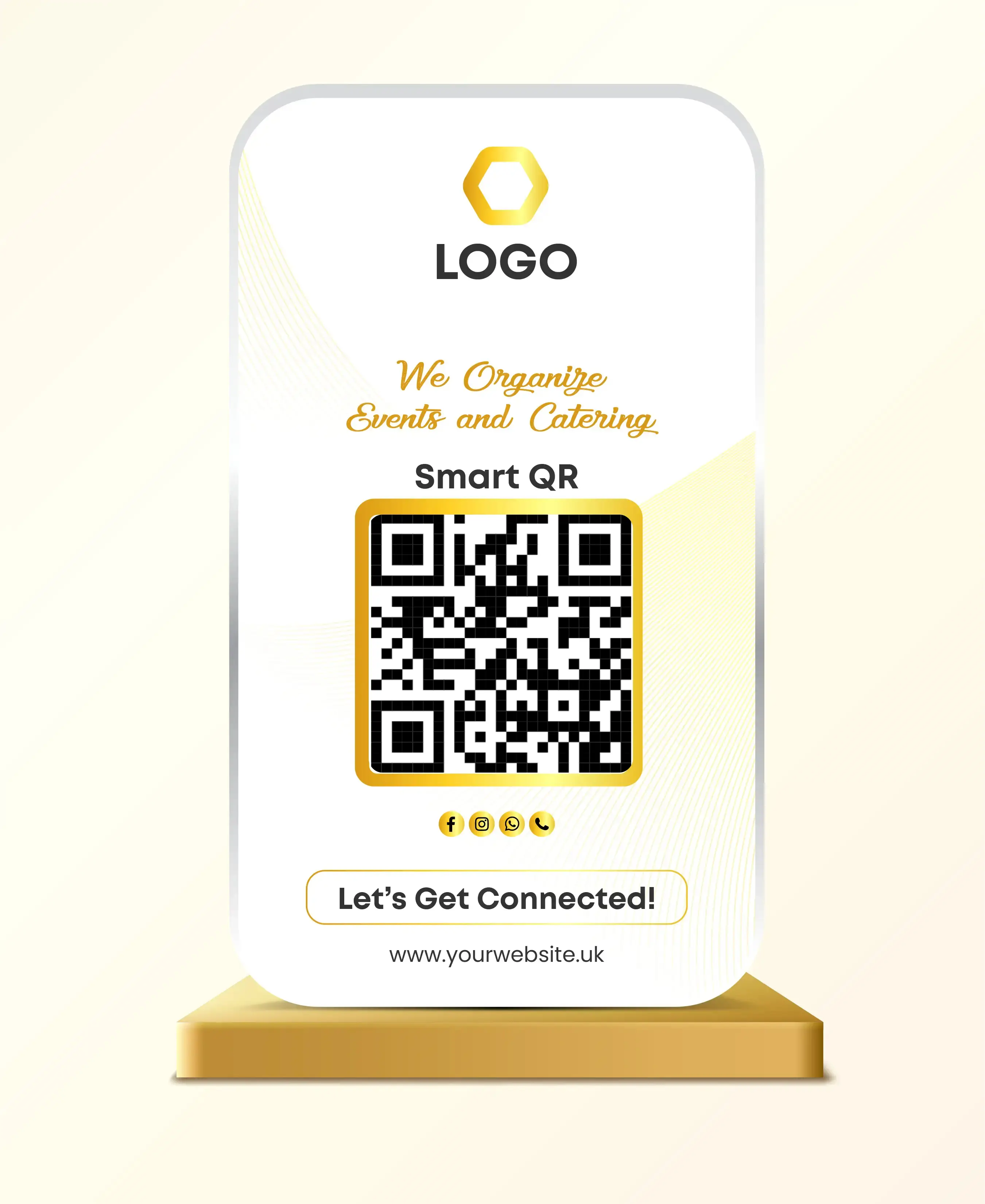
Restaurant and Hospitality: Enhanced Guest Experiences

Healthcare and Wellness: Patient Engagement Platforms
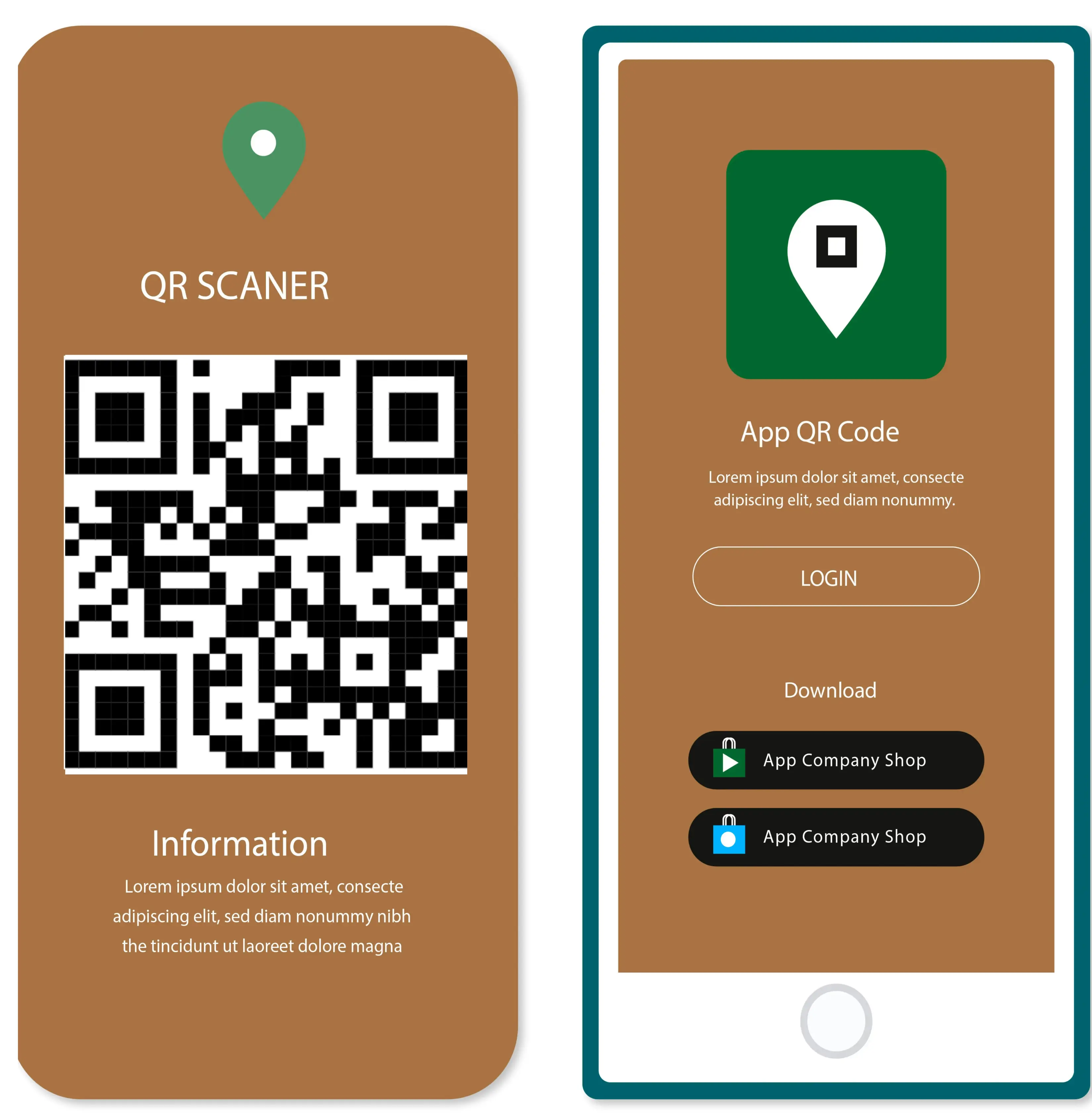
Financial Services: Digital Banking Adoption
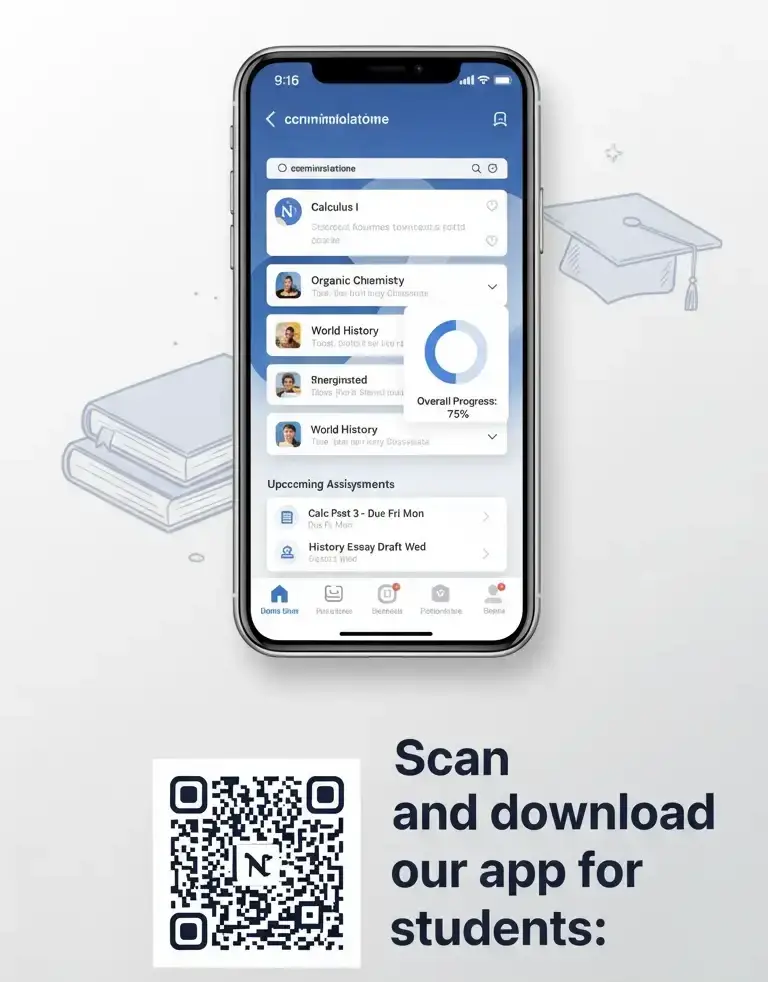
Education and Training: Learning Platform Access
Generate App Download QR Codes Effortlessly with QR Rapid
QR Rapid delivers the most sophisticated platform for creating app QR codes that intelligently route users to appropriate app stores while tracking download attribution and campaign performance. Whether launching new applications or driving user growth, our technology maximizes conversion rates. Create your app QR codes now.
Intelligent Platform Detection
- Automatically identifies iOS, Android, or other operating systems
- Routes users to Apple App Store, Google Play Store, or alternative markets
- Handles tablets, smartphones, and various device types seamlessly
Deep Link Integration
- Direct existing users to specific in-app content or features
- Support universal links and app link protocols
- Create personalized experiences for returning versus new users
Fallback URL Configuration
- Define backup destinations for unsupported platforms
- Direct desktop users to app landing pages or web versions
- Create contingency routes ensuring no user reaches dead ends
Download Attribution Tracking
- Monitor which marketing channels drive the most installations
- Track geographic distribution of download sources
- Measure conversion rates from scan to completed download
6 Effective APP QR Code Implementation Ideas
Product Packaging: Direct Access to Digital Experiences
Integrate app QR codes directly on product packaging, labels, and inserts connecting physical products to digital ecosystems that enhance user experiences and build lasting customer relationships. Consumer electronics packaging features codes directing buyers to apps for device setup wizards, user manuals, warranty registration, software updates, and customer suppor
Print Advertising: Magazine and Newspaper Engagement
Embed app QR codes in print advertisements, magazine spreads, and newspaper placements bridging traditional media with mobile experiences that drive downloads and enable sophisticated tracking. Full-page magazine ads feature prominent codes inviting readers to download apps for exclusive offers, augmented reality experiences, or product customization. New
Business Cards and Networking Materials: Professional Connection Building
Incorporate app QR codes on business cards, conference badges, and networking materials enabling immediate downloads that facilitate ongoing professional relationships. Business cards display codes directing contacts to company apps for service booking, portfolio viewing, product catalogs, and appointment scheduling. Conferenc
Storefront and Point of Sale Displays: Capturing In-Store Interest
Position app QR codes prominently in storefront windows, checkout counters, and throughout store environments converting physical foot traffic into digital app users. Window decals display large codes visible from sidewalks capturing pedestrian interest even when stores are closed. Checkout counter
Event Marketing and Sponsorships: Audience Engagement Capture
Deploy app QR codes at events, conferences, festivals, and sponsored activations converting attendees into ongoing digital relationships that extend engagement beyond event durations. Event booth displays showcase codes inviting attendees to download sponsor apps for exclusive content, prize drawings, or appointment scheduling. Fes
Looking for a different type of QR Code?
Our QR Code generator lets you transform your content into a suitable QR Code: Website URLs, Wi-Fi passwords, Social Media pages, digital menus, PDFs, business cards, and much more.
APP QR Code Explained: How They Work & Why Use Them
Understanding app QR code functionality enables marketers and developers to leverage mobile distribution opportunities effectively while avoiding common pitfalls.
What is an App QR Code?
An app QR code is an intelligent scannable barcode that automatically detects user devices and routes them to appropriate mobile app download locations without manual searching. The code contains logic determining whether users have iOS or Android operating systems directing them to Apple App Store or Google Play Store respectively. When existing users with apps already installed scan codes, advanced implementations can route them directly into apps bypassing redundant store visits. Unlike simple URL codes, app codes provide frictionless paths from physical touchpoints to installed applications. This intelligent routing dramatically increases conversion rates by eliminating multiple steps traditionally required for app discovery and download.
How App QR Codes Detect Devices and Route Users
App QR codes employ sophisticated detection mechanisms identifying user platforms and delivering appropriate destinations ensuring optimal experiences across device ecosystems. User agent detection analyzes device identifiers during scanning determining operating system type and capabilities. Platform-specific URLs embed conditional logic redirecting iOS users to Apple App Store links while routing Android users to Google Play Store listings. Fallback hierarchies ensure codes work even on less common platforms directing unsupported devices to mobile web versions or informative pages. Universal links and app links leverage platform-specific technologies enabling installed apps to open directly bypassing stores. Deep link parameters embed destination information ensuring users land on specific app content after installation. Cookie and session tracking remembers intended destinations across the download process delivering promised content immediately.
Key Advantages Over Traditional App Marketing
App QR codes solve critical challenges that traditional app discovery and download processes cannot address effectively. Friction elimination removes multiple steps like opening stores, typing app names, and searching through results. Typo prevention avoids misspelled app name searches that lead to wrong apps or no results. Immediate gratification captures interest at peak moments before attention shifts or enthusiasm wanes. Cross-platform compatibility works equally well for iOS and Android users without requiring separate marketing materials. Attribution clarity tracks which marketing touchpoints drive downloads measuring ROI for various channels. Impulse conversion capitalizes on spontaneous interest enabling instant action. Cost efficiency eliminates paid search costs and reduces customer service inquiries about download instructions.
App Store Optimization Integration
Effective app codes work synergistically with app store optimization efforts ensuring users who scan codes encounter compelling store listings. Store listing quality ensures destination pages feature strong app icons, clear descriptions, compelling screenshots, and positive reviews. Localization alignment routes users to region-appropriate store versions displaying content in user languages. A/B testing coordination tests different store listing variations measuring which elements convert code-driven traffic most effectively. Review management maintains positive rating averages preserving social proof. Competitive positioning monitors competitor apps appearing in similar apps sections. Seasonal updates refresh store content coinciding with code campaign launches. Permission transparency clearly communicates required app permissions preparing users.
Common Implementation Mistakes to Avoid
App QR code campaigns frequently underperform due to preventable errors that compromise user experiences or limit tracking capabilities. Single-platform codes direct all users to one app store forcing Android users to manually search. Untracked codes lack analytics preventing campaign performance measurement or optimization insights. Broken links direct users to incorrect app listings or deleted pages. Unclear calls to action place codes without explanatory text leaving users uncertain about scan purposes. Poor placement positions codes where lighting is inadequate or viewing time is insufficient. Neglected updates fail to modify destination URLs when apps rebrand or stores change structures. Overwhelming landing pages burden users with excessive information creating analysis paralysis. Insufficient testing skips verification across various devices and operating systems.
Privacy and Tracking Considerations
App QR codes involve data collection and user tracking requiring thoughtful implementation respecting privacy expectations. Data minimization collects only necessary information like scan counts, device types, and locations. Transparency requirements clearly communicate what tracking occurs and how data will be used. Opt-in mechanisms provide clear consent for tracking particularly when codes enable email capture. Third-party sharing policies clarify whether scan data is shared with advertising networks or analytics providers. Retention policies specify how long tracking data is stored. Child protection implements age-gating when apps target young audiences. Geographic compliance addresses varying privacy regulations across jurisdictions. Security measures protect collected data through encryption and access controls.
App QR Codes vs App Store Search
App QR Codes
Frictionless direct-to-download technology
Instant Access – One scan routes users directly to correct app store listings
Platform Intelligence – Automatically detects iOS or Android directing appropriately
Eliminates Typos – No manual typing or app name spelling required
Attribution Tracking – Measure which marketing channels drive downloads
Impulse Conversion – Captures interest at peak moments before enthusiasm wanes
Cross-Platform Consistency – Single code works for all device types
Deep Link Support – Route existing users directly into app content
Offline to Online Bridge – Connects physical marketing to digital experiences
Requires Smartphone – Users need camera-enabled devices for scanning
QR Familiarity – Some demographics less comfortable with QR technology
Physical Space – Requires space on marketing materials for code placement
App Store Search
Traditional manual app discovery
No QR Knowledge – Users familiar with manual store searching
Desktop Discovery – Works on computers without smartphone access
Browsing Behavior – Users can explore related apps and alternatives
Multiple Steps – Open store, search, scroll through results, identify correct app
Typo Risk – Misspelled names lead to wrong apps or no results
Platform Confusion – Users must remember which store matches their device
Competitor Interference – Similar apps appear in search results distracting users
No Attribution – Impossible to track which marketing drove store searches
Friction Points – Each additional step reduces completion rates significantly
Time Delay – Interest may fade during search process reducing conversions
Lost Opportunities – Spontaneous interest often forgotten before download occurs
Name Dependency – Requires memorable, simple app names for findability
Frequently Asked Questions About APP QR Codes
1. How do I create an app download QR code?
2. Can one QR code work for both iOS and Android?
3. What happens if someone without a smartphone scans the code?
4. Can I track how many people downloaded my app from QR codes?
5. Do app QR codes work for deep linking?
6. Can I update where the QR code sends users after printing?
7. How do app QR codes handle different countries?
8. What's the best size for app QR codes on packaging?
Still have questions?
Can’t find the answer you’re looking for? Please chat to our friendly team.